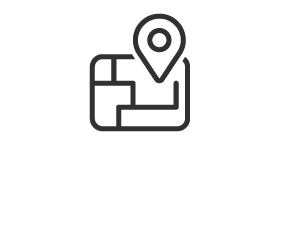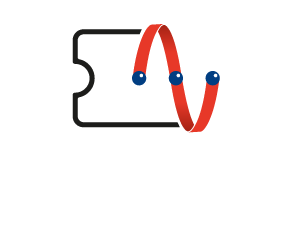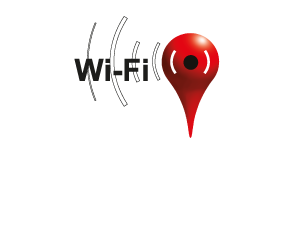1. How could I apply for ePay service if I am only a ICBC credit cardholder?
You can apply for the ePay service by self-registration at E-banking if you are a ICBC credit cardholder. Kindly note that ePay related function will be provided through self-registration.
2. Could I apply for ePay with my ICBC account?
ePay only support with Credit Cards or Debit Cards. You are advised to approach any of our branches for application of Credit Cards and Debit Cards. You can also apply for a credit card by selecting 信用卡申請 under the option of My life at ICBC Mobile Banking.
3. Where could I apply for virtual credit cards?
Macau ID holders aged 18 to 60 years old can apply for virtual credit cards.
(1) For ICBC customers who meet the approval requirements, you can apply for virtual credit cards by selecting 信用卡申請 under the option of My life at ICBC Mobile Banking.
(2) For non ICBC customers, you can open an account online and apply for a virtual credit card by selecting e-Account Opening with option of Service at ICBC Mobile Banking.
4.Could I apply for ePay service if I am holding non-Macau ID?
Yes.
5. How could I know if the merchant accepts ePay or not?
All merchants which have the Sign of (e支付icon) at their shops could accept ePay.
6. What is the limit of transaction of ePay?
The daily limit and the limit per transaction is MOP5,000. You may set up a designated limit by selecting Limit Adjustment under the option of Payment Password in Management.
7. What is Password-free Payment?
Password-free Payment is a quick and convenient way for you to proceed a small amount transaction without inputting password. You may set up a designated amount by selecting Password-free Payment under the option of Management .
8. What is the transaction limit of Password-free Payment?
The daily limit and the limit per transaction is MOP1,000. You may set up a designated limit by selecting Limit Adjustment under the option of Password-free Payment in Management.
9. What is Payment Password?
You need to input Payment Passwo rd if the transaction amount exceeds the limit of Password-free Payment.
10. What will happen if I input a wrong Payment Password? For how long my account will be suspended? Can I reset my Payment Password after the suspension?
Due to security reason, the ePay service will be temporarily suspended after several times of wrong input and the suspension will automatically be released after 24hours. However, you may also reset the Payment Password by selecting Reset Payment Password under the option of Payment Password in Management.
11. Where could I check my ePay transaction record?
Please select the function of Payment Detail in e-Pay.
12. Can I bind the ePay service with multi-device?
Due to security reason, you are advised to bind the ePay service with single device. All settings of ePay from old device will be erased automatically once a new binding has been set up in another device.
13. If there is no Coupon in my APP, what should I do?
Please ensure your ICBC APP has been updated to Verion 4.1.2.0.
14. How could I solve the problem of the e-Pay if Mobile Banking is not running smoothly?
Please first check on the model of your mobile phone, if you are using Huawei P40Pro version or other Huawei mobile phone, please try on the following the procedures: set up your phone-->mobile network-->mobile data-->APN-->reset to default, and then reopen the mobile banking to experience.