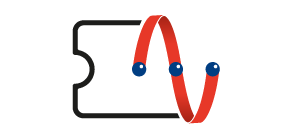You can access CTM Wi-Fi service in any locations with CTM Wi-Fi Hotspots label, like restaurants, hotels, banks, airport, shopping malls, 7-eleven or Circle K, all CTM shops and buses, etc. You can access CTM Wi-Fi service anytime, anywhere. The use of fiber cables ensures ultra-stable data transmission and secure connection. And CTM Wi-Fi service can help you save your mobile data!
With CTM Wi-Fi Services, customers may conveniently access to Internet at CTM Wi-Fi hotspots throughout Macao by connecting to CTM-WIFI or CTM-WIFI-AUTO. With CTM Wi-Fi, you can enjoy high-speed Internet for both work and leisure any time when you are on the go in Macao. As long as you are in any CTM Wi-Fi hotspots, you can experience smooth, fast and high-efficient Internet access with low power consumption through the CTM Wi-Fi.
Just complete settings with CTM-WIFI-AUTO, customer's device will connect the Internet once they are at any CTM Wi-Fi hotspots, just like experiencing Internet browsing at home without the need to enter any username and password!
Customers with smartphone monthly plans can learn more about the free CTM Wi-Fi usage, change or retrieve the Wi-Fi password via CTM Buddy app. For more details, please call the service hotline: 1000.
Notes
- CTM reserves the right to make the final decision in case of any dispute.
- CTM Wi-Fi service will filter those websites, which contain sexual explicit materials, violent materials drugs and alcohol abuse, sites promoting racial or religious discrimination, illegal gambling and extremism, etc. New sites appear all the time and the database of such websites is constantly updated.
Wi-Fi Password Resend & Change
Wi-Fi Customers can change or resend your current Wi-Fi account password via CTM Buddy app.
FAQ
1. What is“CTM Wi-Fi”?
The “CTM Wi-Fi” enables users to access the Internet through Wi-Fi technology at designated CTM Wi-Fi hotspots using their notebooks equipped with Wi-Fi (IEEE 802.11b/g/n/ac/ax) wireless network adapter card or mobile / electronic products with Wi-Fi function.
Any mobile device equip with Wi-Fi function can use CTM Wi-Fi services.
2. Who can use CTM Wi-Fi and CTM Wi-Fi accounts?
Anyone can use CTM Wi-Fi services! Customers of Mobile services (i.e. iPhone/Smartphones/Mobile Broadband monthly plan)can use the free CTM Wi-Fi accounts included in the programs. Non CTM customers can also apply for “CTM Wi-Fi Day Pass” service with promotion price in CTM-WIFI Hotspots.
3. How do I use CTM Wi-Fi?
At any CTM Wi-Fi Hotspot, you may enable the Wi-Fi function of your mobile devices, connect to CTM-WIFI or CTM-WIFI-AUTO and enter the user name and password. You can then use the services. Please refer to "Connect CTM Wi-Fi".
4. Where can I use CTM Wi-Fi services?
You can access CTM Wi-Fi service in any locations with CTM Wi-Fi Hotspots label, like restaurants, hotels, banks, airport, shopping malls, 7-eleven or Circle K, all CTM shops and buses, etc. You can access CTM Wi-Fi service anytime, anywhere. The use of fiber cables ensures ultra-stable data transmission and secure connection.
5. Do I have to install any software to access the Internet?
Except the software for the setting of wireless network adapter card, you do not need any software to connect to“CTM Wi-Fi”. When you enter a web address in the web browser, you will be able to enter the related service web page directly.
6. What is “CTM Wi-Fi Day Pass”? What are the charges and how can I register for it?
CTM Wi-Fi Day Pass is a one-time Wi-Fi service which includes “1-Day Pass” and “3-Day Pass”. Customers can access unlimited Wi-Fi within 24 hours or 72 hours after their first log-in. To apply for the service, simply connect to CTM Wi-Fi landing page and choose “High Speed Wi-Fi”. Upon successful application, you will receive a SMS or email notification.
7. How can I check the usage?
You may check your usage on your mobile phone anytime and anyplace via the CTM Buddy app.
8. How do I reset/resend the password?
You may reset/resend CTM Wi-Fi password via the CTM Buddy app.
For any assistance, please call the service hotline 1000.
9. If I do not log out when turning off my mobile electronic device, will my account remain online?
Yes, your account will remain online. However, for each account, the idle time will be limited to 10 minutes. After 10 minutes of idle time, the connection will be disconnected.
10. Can I use a CTM Wi-Fi account on different devices at the same time?
No, each CTM Wi-Fi account only allows single device login at the same time.
11. How to remove auto connect setting?
iOS device: please remove the “CTM-WIFI-AUTO” profile (step: Go to “Settings” > “General” > “Profile”) and try again.
Android or Other OS: Click “CTM-WIFI-AUTO” and select Forget network.