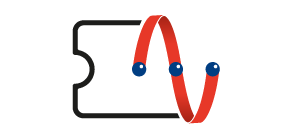“ Bus-Free-WiFi ” is a FREE Wi-Fi Service provided by CTM in collaboration with Macau's public bus companies. Citizens & tourists can enjoy a free WiFi service while riding in Macau's public buses.
How to use the Wi-Fi service in Macau's public buses?
1. Select “ Bus-Free-WiFi ”;
2. The login page will be opened automatically on your phone;
3. Select the area code of your Mobile No., and then enter the Mobile No.;
4. Check the box to agree to the Terms & Conditions (Overseas tourists need to select CTM as the mobile network to receive the Verification Code). After clicking “Get Verification Code”, a Verification Code SMS will be received on the phone with the Mobile No. that was input.
5. After entering the verification code, click “Login”.
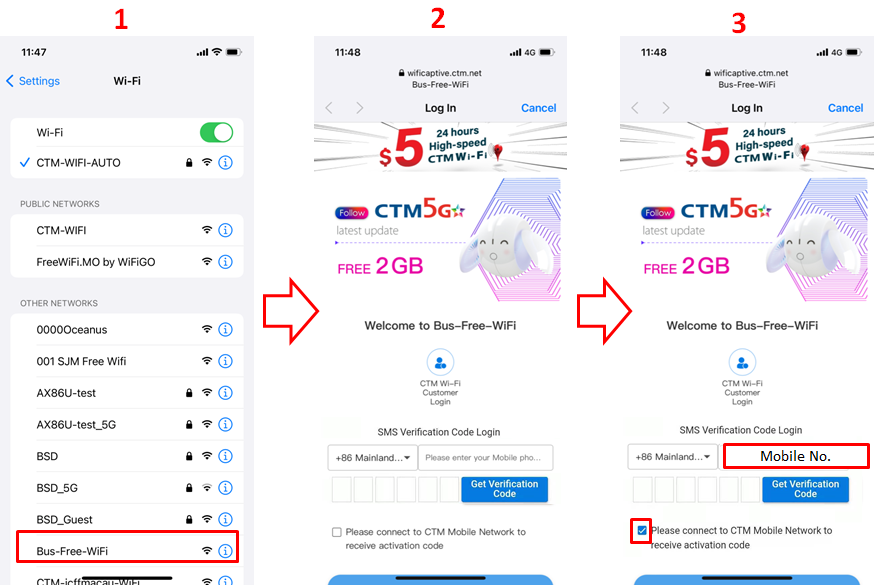
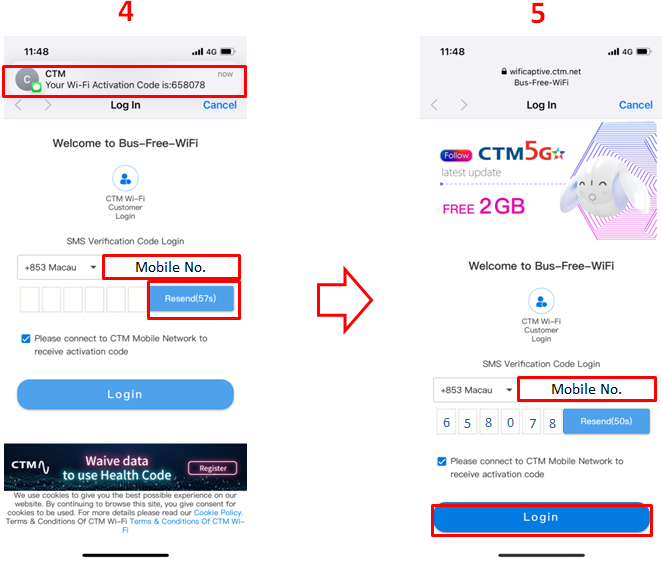
Connection Tips
1. If the “ Bus-Free-WiFi ” network cannot be found on buses, you can turn off the “ Wi-Fi ” function in “Settings”, and then turn it on again.
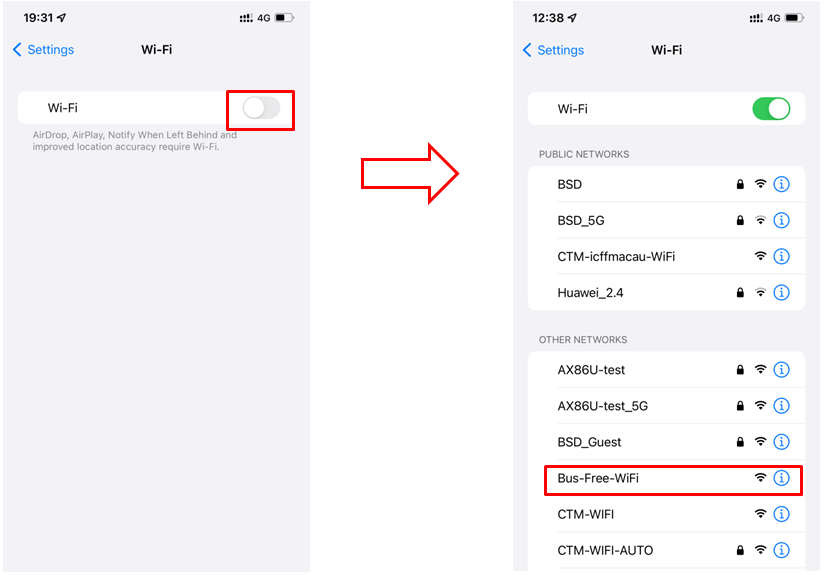
2. If the network is unable to join, you can go to “ Settings ” → “ Wi-Fi ” → click this icon![]() on the right side of “Bus-Free-WiFi”, and select “ Forget Network ” to rejoin the network.
on the right side of “Bus-Free-WiFi”, and select “ Forget Network ” to rejoin the network.
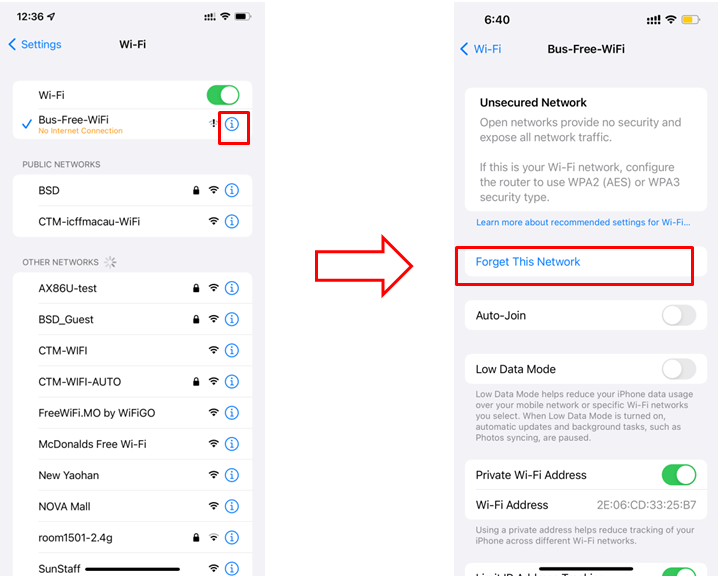
3. If the Wi-Fi login page cannot be opened automatically, you can go to “ Settings ” → “ Wi-Fi ” → click this icon![]() on the right side of “ Bus-Free-WiFi ”, and select “ Auto-Join ” / “ Auto-Login ”. After completion, you can open the login page after reconnected to the network.
on the right side of “ Bus-Free-WiFi ”, and select “ Auto-Join ” / “ Auto-Login ”. After completion, you can open the login page after reconnected to the network.
Note: Different models of Android phones will either have to select “Auto-Join” or “Auto-Login” to open the login page.
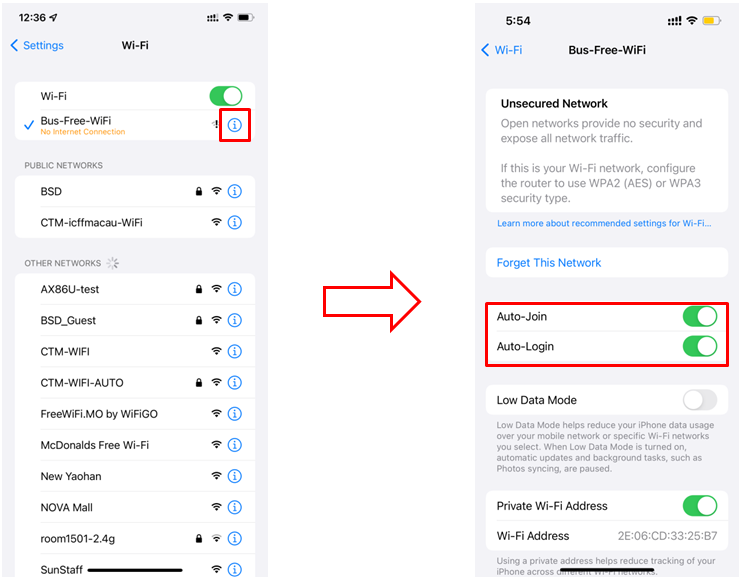
4. To switch your mobile network to “ CTM ” to receive the Verification Code, you can go to “ Mobile Data ” and then “Network Selection”.
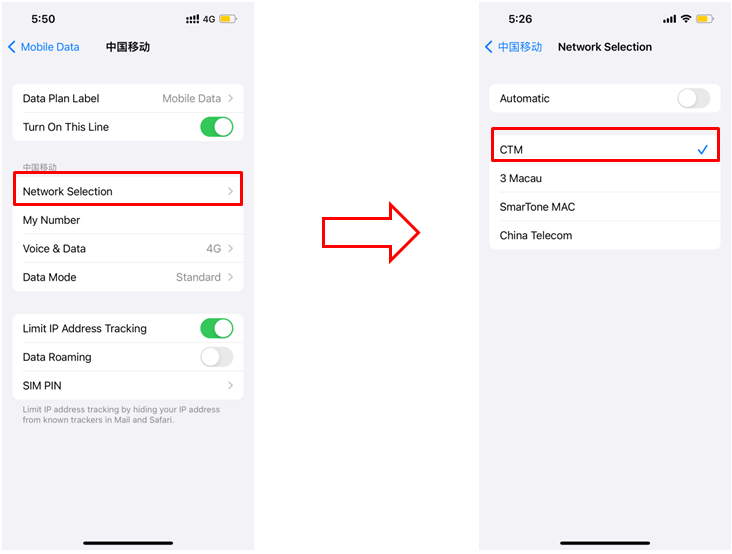
5. Each Mobile No. can only support one device's connection to “ Bus-Free-WiFi ” simultaneously.