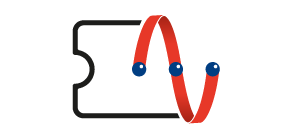A different way to connect with relatives and friends
Provides the you who always puts "family first" a new way to feel at ease and keep in touch with your family, and provides extra peace of mind for your children and the elderly at home. The Apple Watch can provide a way for non-iPhone users or family members who do not have the habit of using the phone to keep in touch. This plan includes an independent mobile phone number and independent usage.
Service Introduction
The “eSIM ‘Family’ Number Plan” is a monthly plan that assigns an individual number to an eSIM smartwatch. This individual number will have its usage counted separately, and enables the smartwatch to function like a mobile phone. Users can access the internet, make and receive calls, and send and receive texts without using a phone.
“eSIM ‘Family’ Number Plan” characteristics:
ü Independent number and usage
Give family members that don’t have a phone, or don’t have a habit of using their phone, a way to stay connected.
ü Peace of mind
Keep track of where your loved ones are, and get emergency alerts if something happens.
ü Check health status
Share basic health information such as heart rate and activity with one another, giving you an idea of your loved ones’ body’s condition.
eSIM ‘Family’ Number Plan information:
|
Price |
$30 |
|
Mobile Number |
1 number is assigned by the system to the watch |
|
Data |
Unlimited usage (5GB full speed) |
|
Local Voice |
500 minutes |
|
Local SMS |
100 |
|
Wi-Fi |
Free CTM Wi-Fi usage |
|
Additional data usage |
Same rate as current 5.5G (5G-A) mobile services |
Supported Smartwatch Models:
CTM Smartwatch eSIM Service Supported Smartwatch Models (Hong Kong & Macau Versions)
|
Brand |
Apple |
|
Models (Hong Kong & Macau Versions) |
Apple Watch (GPS + Cellular) (Series 3 and later models) Apple Watch SE (GPS + Cellular) Apple Watch Ultra (GPS + Cellular) and later models |
|
Supports Watch Operating System |
Watch OS 9.2 or above models |
|
Supports Handset Model |
iPhone 8 or above models |
|
Supports Handset Operating System |
iOS 16.2 or above update versions |
Application flow:
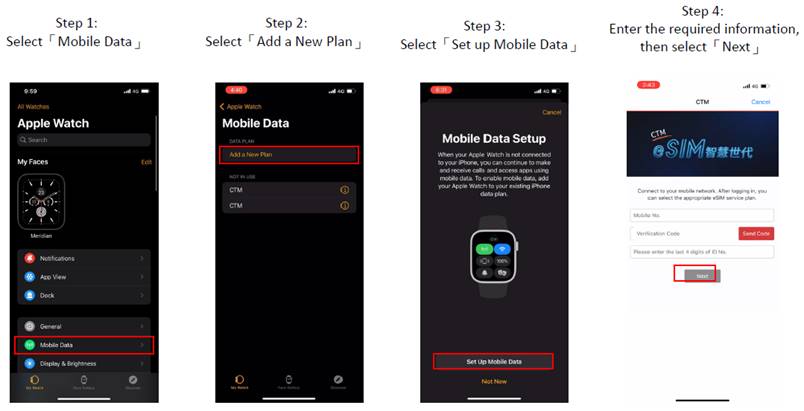
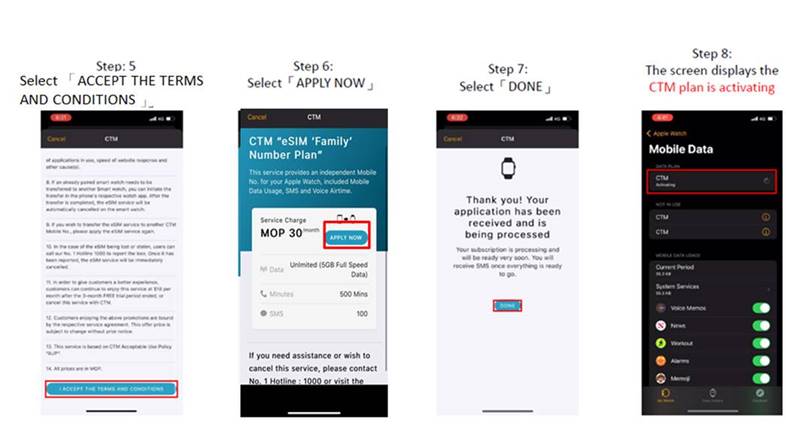
FAQ
1. What are the requirements to apply for the “eSIM ‘Family’ Number Plan”?
Applicants must be CTM's monthly mobile phone customers and equipped with eligible iPhones and Apple Watches, and need to be within the same "Family Sharing" group as the Apple Watch user's Apple ID.
2. All smart watches apply for the “eSIM ‘Family’ Number Plan”?
No. If you want to apply for the “eSIM ‘Family’ Number Plan”, you need to use the "Supported Smartwatch Models" mentioned above. And one Mobile No. can only apply the eSIM "Family" Plan for one smartwatch at most.
3. My smartwatch brand is not included in the “Supported Smartwatch Models” list, can I apply eSIM “Family” Number Plan with other brands?
Smartwatches of other brands do not currently support smartwatch eSIM 'Family' Number Plan,if you need to apply for eSIM services, customers can consult the customer service of the relevant brand and check if their device can be installed eSIM service by scanning the eSIM QR code provided by Macau operator. If yes, customers need to apply eSIM monthly plan or prepaid eSIM Service.
4. My Apple Watch has already applied for the "One Number Sharing" service, can I switch to this plan?
Yes. As long as your Apple Watch and iPhone meet the requirements listed under "Supported Smartwatch Models", you can go to the store to cancel the "One Number Sharing" service. Then, unpair the Apple Watch, select "Set up for a family member" when pairing the Apple Watch with the iPhone, and then follow the process to apply for this plan.
5. Can I choose the phone number for the “eSIM ‘Family’ Number Plan”?
No. The system automatically assigns a phone number to your smart watch. If you wish to change the number that has been assigned, you will need to go to the store to cancel the service and reapply for it again.
6. What is the charging method for the number of the “eSIM ‘Family’ Number Plan”?
The billing date, billing address, and monthly service fee collection method will follow the bill of the number used to apply for the service.
7. Can I change to other monthly services, or buy a mobile phone for the number assigned by the “eSIM ‘Family’ Number Plan”?
Yes, but it should be noted that if you change the plan of this number, it will be treated as cancelling the plan of the smartwatch, and the number of this plan will be used on the mobile phone instead.
8. How to check if the smartwatch supports the eSIM service?
Customers can check if there is a “Set up Mobile Data” in the official watch App’s Settings by using the phone which is paired with the smartwatch.
9. How to apply for the Smartwatch eSIM Service?
Customers can open the official watch App , click “ Mobile Data ”, click “ Add a New Plan ” and follow the instructions to apply.
10. Does the phone need to be connected to a network in order to apply for the Smartwatch eSIM Service?
Yes, it does. Please check to ensure it has successfully connected to the Internet via mobile data or Wi-Fi before applying for this service.
11. What should I do if there's no response after I have activated the eSIM service?
Please make sure that the phone Bluetooth successfully enabled, and has connected to the Internet via mobile data or Wi-Fi; if the service still can’t be activated, simply restart the phone or update the phone to the latest operating system version and try again.
12. Does the “eSIM ‘Family’ Number Plan” support overseas data roaming?
No, it does not. The Smartwatch eSIM Service does not support overseas data roaming. Therefore, applications related to cross-domain communication are not accepted, including: roaming data package, international communication, 1 Card Multi No. Plan.
13. How can I transfer the Smartwatch eSIM Service if I need to change my phone or smartwatch?
If you change your phone, as long as the same SIM card is used, the service will not be affected. Simply pair the smartwatch with the new phone and the Smartwatch eSIM Service will work as normal.
If you change your smartwatch, the transfer can be initiated in the phone's official watch App. After the transfer is completed, the eSIM service will be automatically cancelled on the previously paired smartwatch. You can click here for the step of Apple watch transfer smartwatch eSIM service.
14. What do I do if the smartwatch that has the Smartwatch eSIM service is lost / damaged?
If customers lose / damage their smartwatch, please visit CTM shops to cancel the eSIM service immediately.
Notes :
1. This service does not support usage outside of Macau.
2. The Mobile No. in the “eSIM ‘Family’ Number Plan” service plan is automatically allocated by the system, and not accepted designation by the customer.
3. Above service is not applicable for converting eSIM to physical SIM nor physical SIM to eSIM applications.
4. “eSIM ‘Family’ Number Plan” service included: Local Unlimited Data Usage (5GB Full Speed Data), 500 Local Voice Airtime, 100 Local SMS, Free Local CTM WIFI & Caller's Line Identification.
5. “eSIM ‘Family’ Number Plan” the thereafter rate $0.25 is charged per local SMS sent, a SMS should be less than or equal to 70 non-English / 160 English characters, when the SMS is more than 70 non-English / 160 English characters. It will be split into multiple SMS; $0.25 is charged per extra local voice minute.
6. The “eSIM ‘Family’ Number Plan” monthly fee plan is combined in the account of the application number by default. The billing address, billing date are same as application number, and the monthly fee is also calculated in the same bill. The monthly rental & usage in the 1st month will be calculated proportionally from the effective date to the bill cycle date.
7. During the bill month, once the accumulated local data usage of “eSIM ‘Family’ Number Plan” exceeds the FREE Full Speed Data, the data transmission speed (upload and download) will automatically be adjusted to no less than 384kbps. The actual data transmission speed may vary due to various conditions such as the current network connection, the location, the device used, and the number of concurrent users, the visited website or other factors.
8. If the service of an already paired smartwatch needs to be transferred to another smartwatch, please first check if the phone supports the change of service. If yes, the transfer can be initiated by following the instructions in the phone's respective watch App. After the transfer is completed, the Service will be automatically canceled on the previously paired eSIM smartwatch. If not, please first visit CTM shops to cancel the service and re-apply for the service on the new smartwatch.
9. Applications for hidden caller ID, changing number, roaming data package, international communications and 1 Card Multi No. Plan are not accepted for the “eSIM ‘Family’ Number Plan”.
10. If the smartwatch has been lost or stolen / customers want to cancel the service, customers are required to visit CTM shops to cancel the service in person and re-apply for the service if they want to use it again.
11. The following actions will not affect the eSIM Service :
Change smartwatch;
“ Reset All Settings ” on the phone;
12. The below actions will be treated as abandoning the SIM card and the service contract will remain valid:
Select the “ Remove CTM Plan ” on the phone;
Select " Erase Watch Content and Settings "on the phone;
Select " Remove all Data Plans " and etc. on the phone etc;
13. The actual data transmission speed may vary according to the network situation, hardware device capability, software in use, number of concurrent users, location, number of applications in use, speed of website response and other like cause(s).