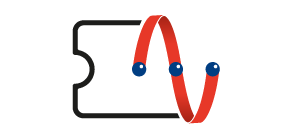I. Setting up CTM Home Media Android TV Box for the first time
(1). Pairing Home Media Remote Control. Press and hold “OK” + “Volume (-)” at the same time for around 10 seconds.
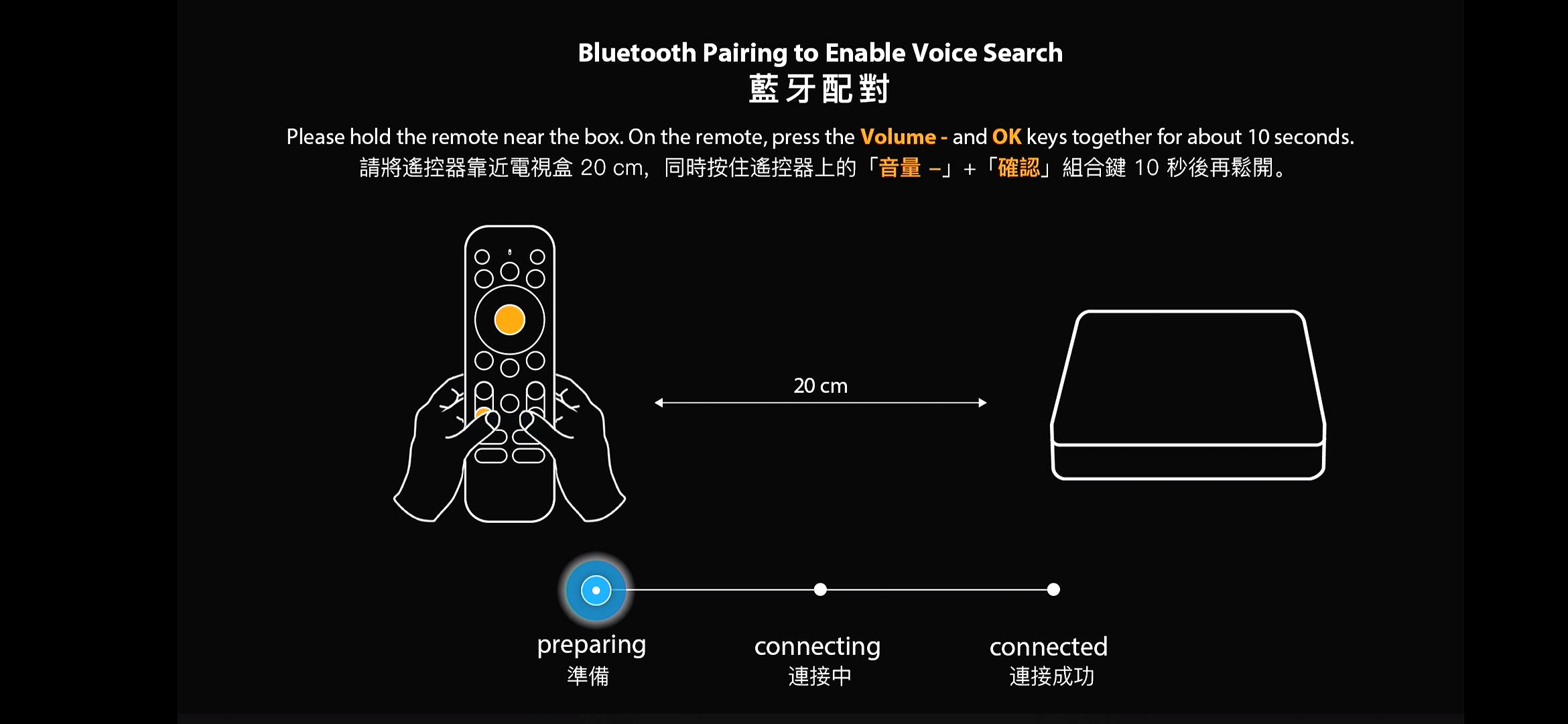
(2). Set your preferred language on the "Welcome" page. For Cantonese users, it is suggested to set it to "Chinese (Hong Kong)", and for Mandarin users, it is suggested to select "Chinese (Traditional)" or "Chinese (Simplified)".
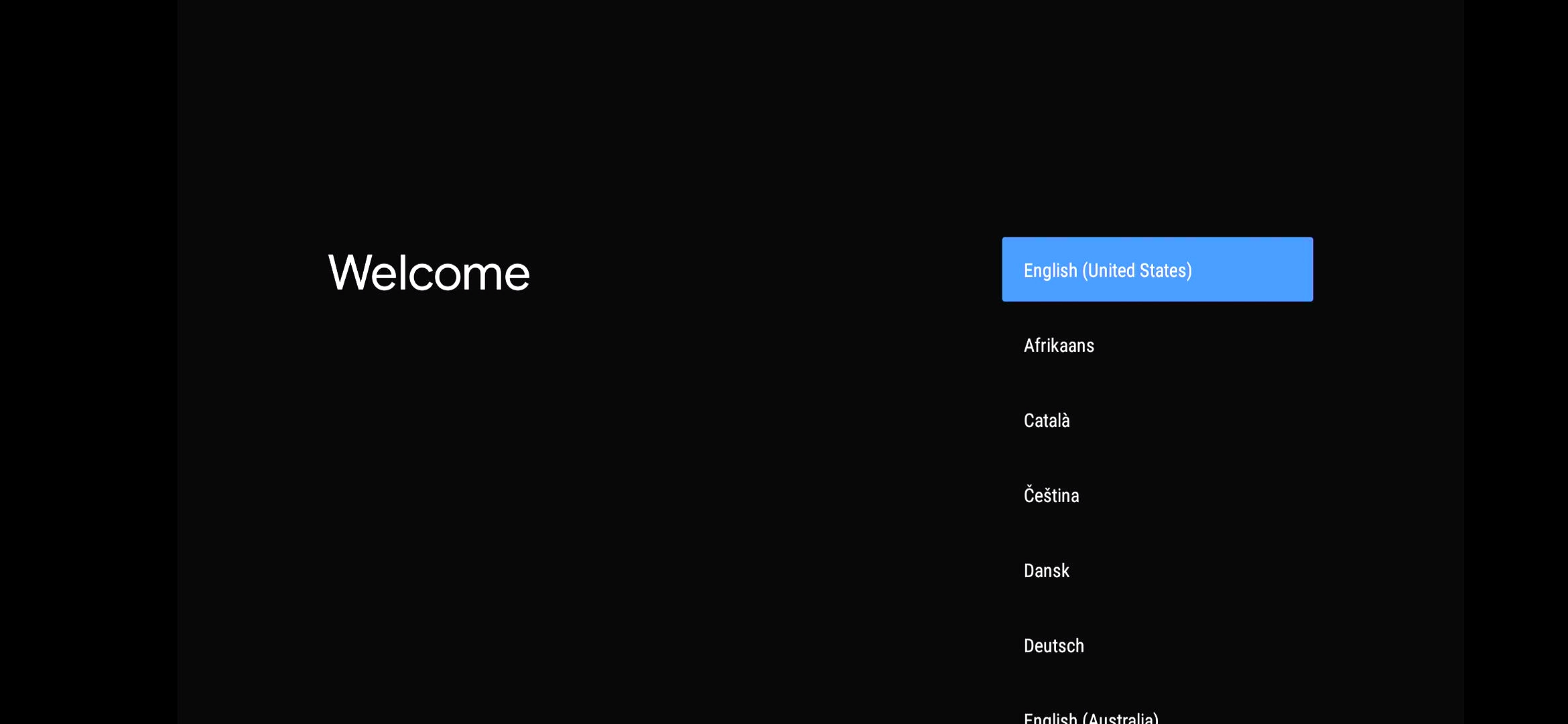
(3). Set the TV through Android phone. Choose "Skip" or "Continue" according to your preference.
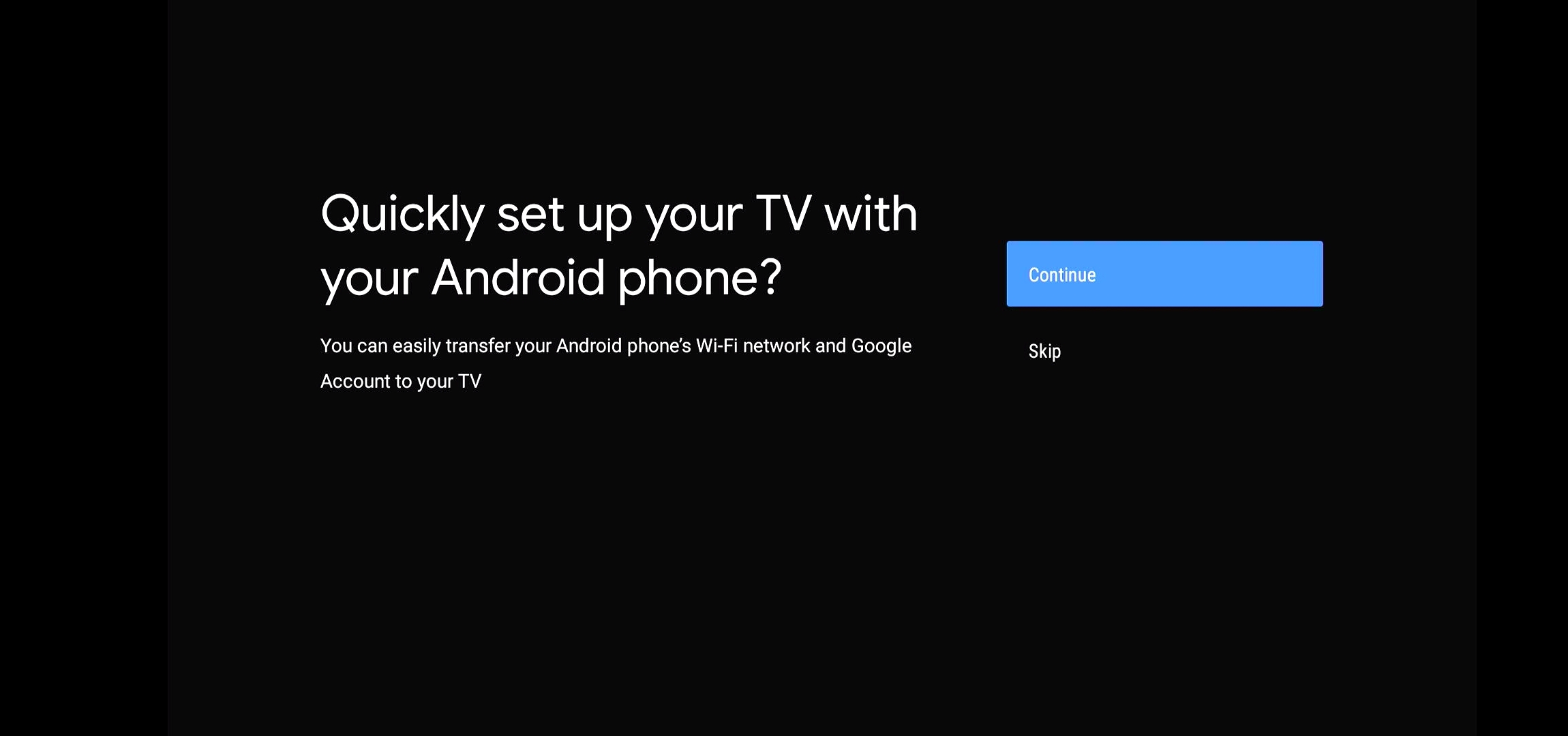
(4). Select the desired network settings on "Select your Wi-Fi network" page. You can select the preferred wireless network from the list of available options, or use a LAN cable for wired connection.
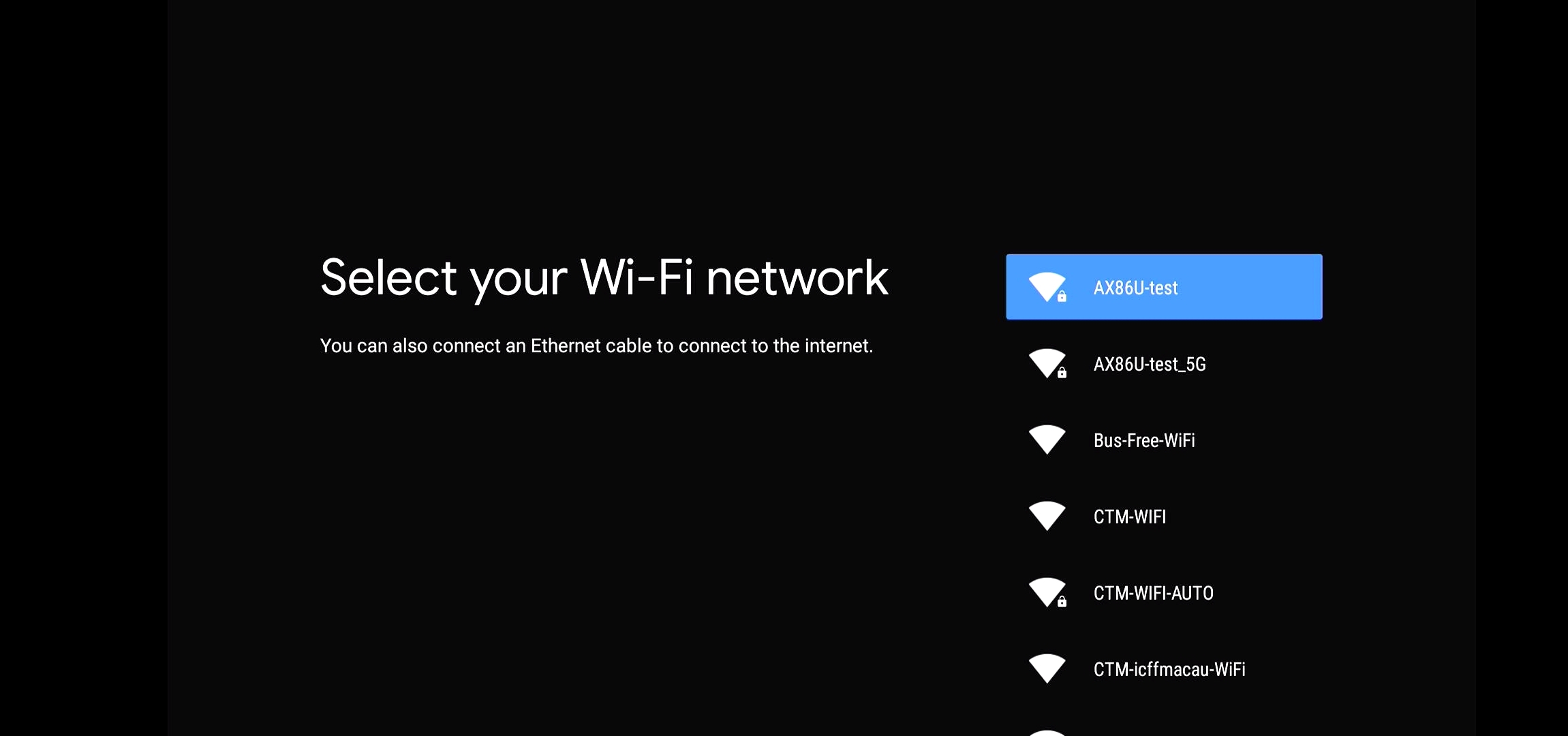
(5). After selecting the network, use the Remote Control to enter the network password to connect. The screen will show "Connected successfully to Internet" if successful.
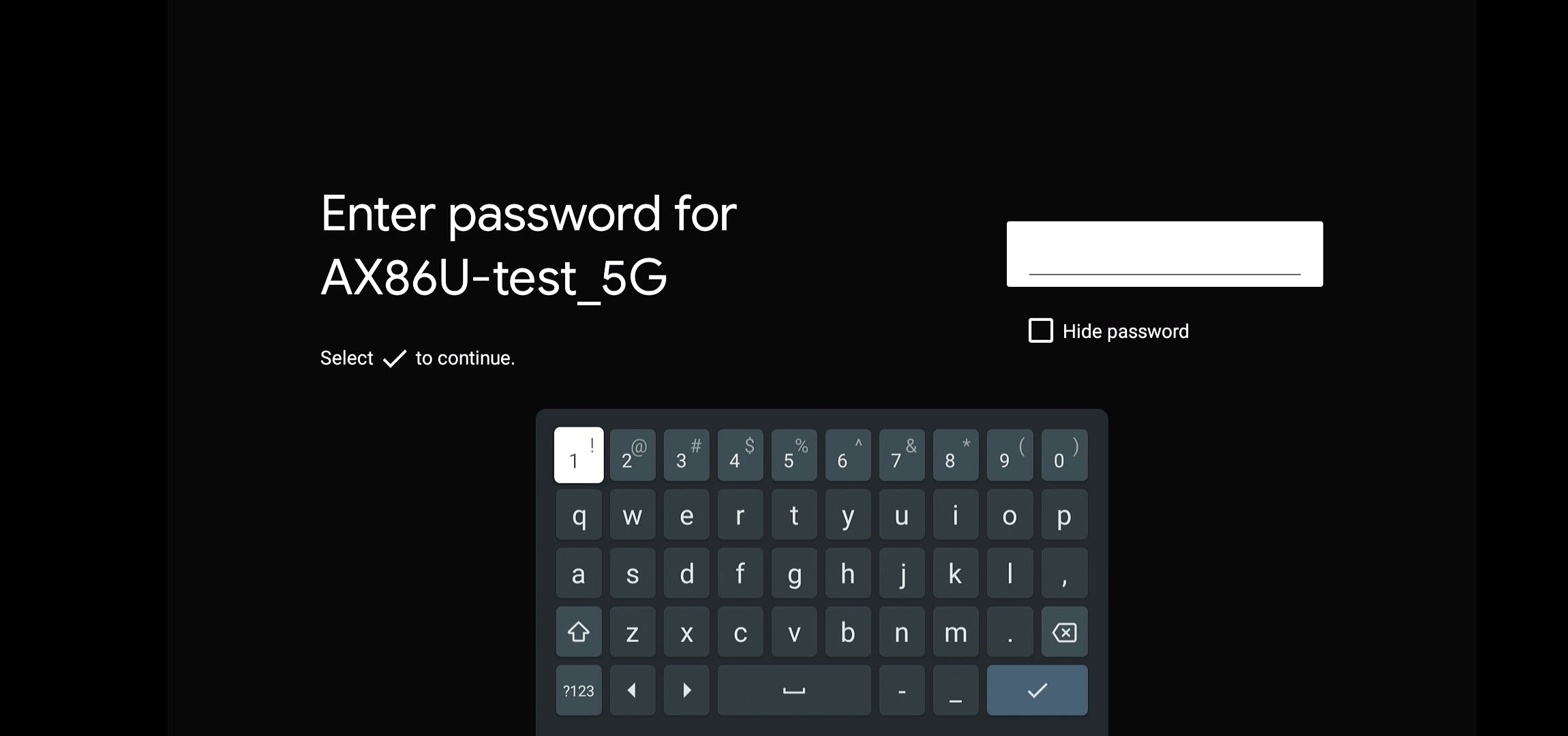
(6). Login your Google / Gmail account.
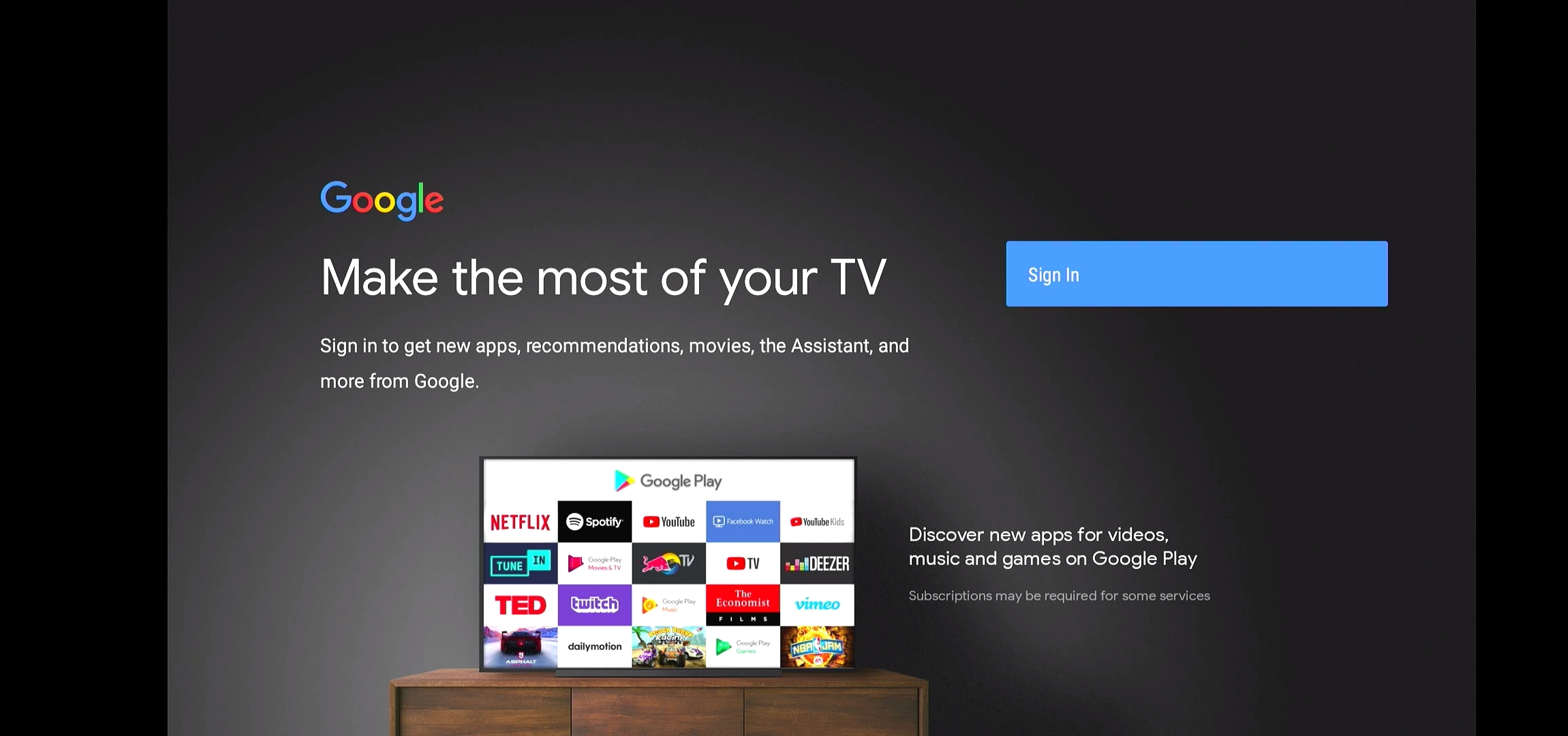
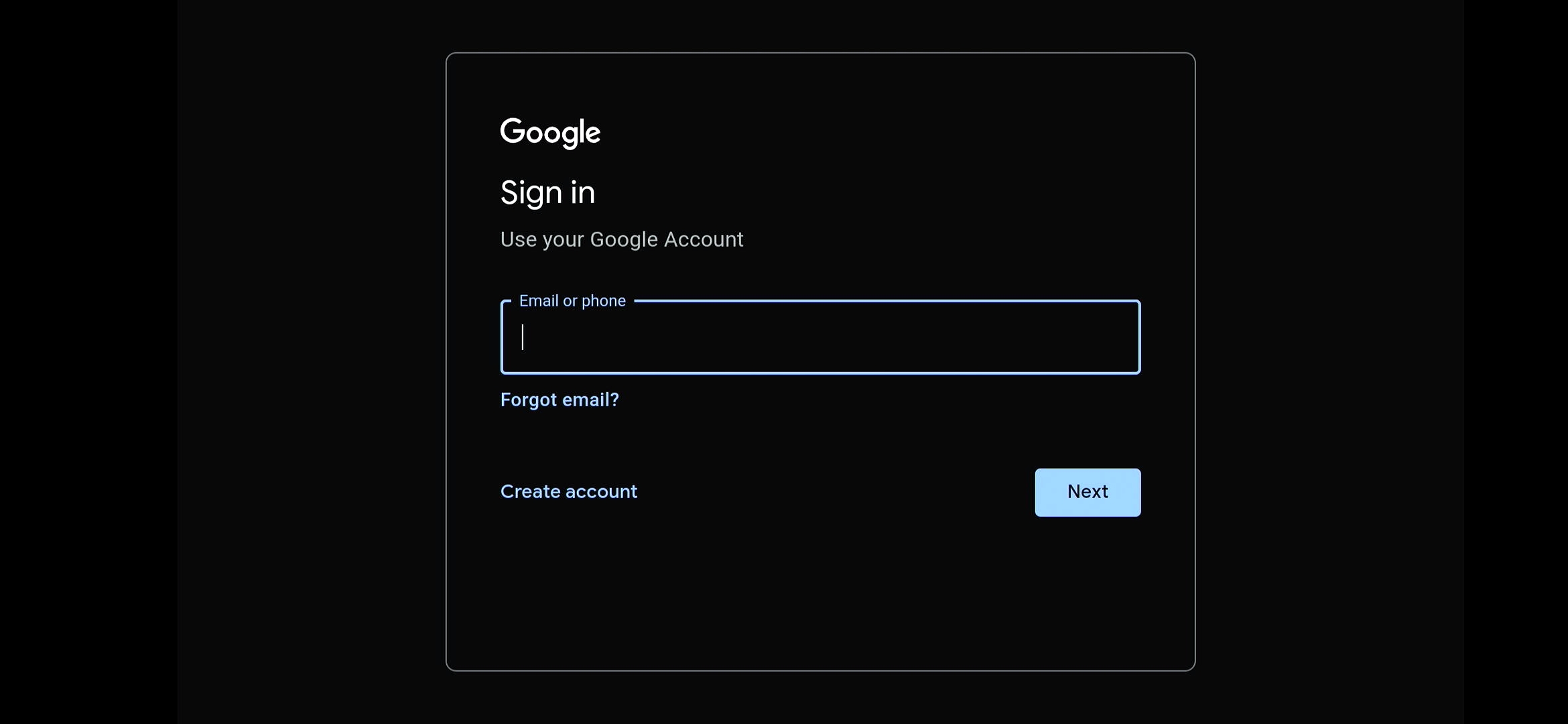
(7). After entering the information of your account, press "OK" and then select "Accept" Google Terms & Conditions.
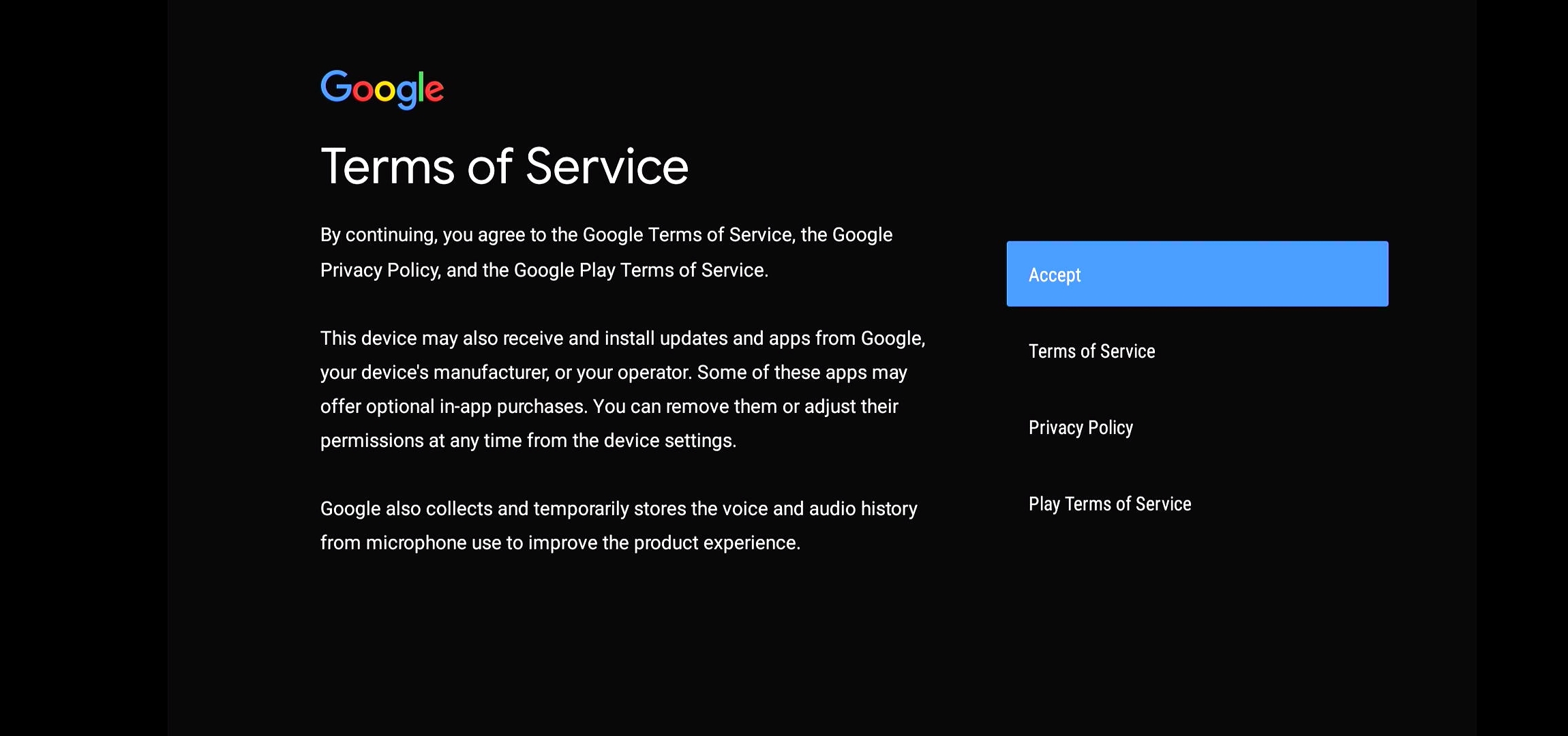
(8). Select "Accept" service on "Google Service" page.
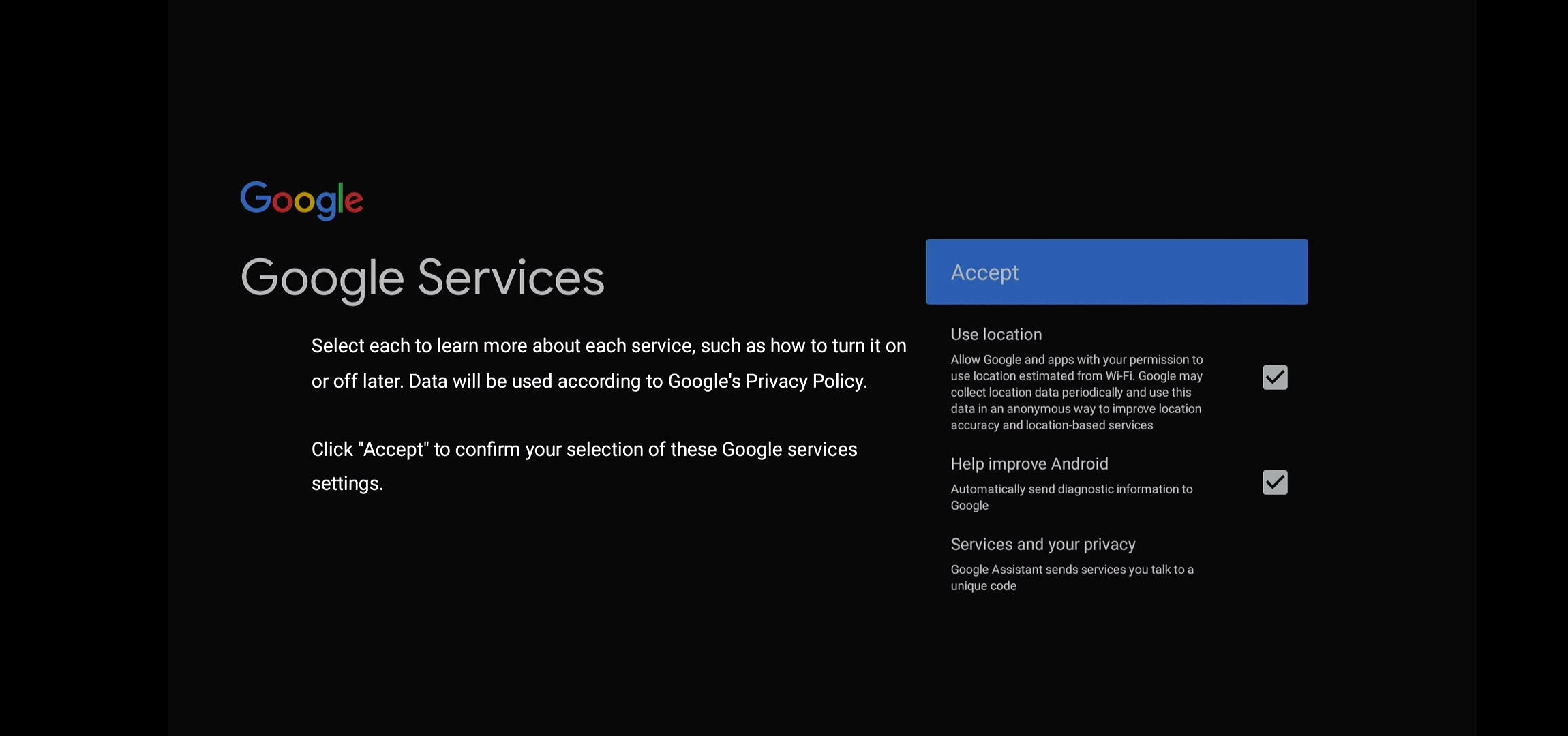
(9). On "Google Assistant" page, set your personalized function according to your needs.
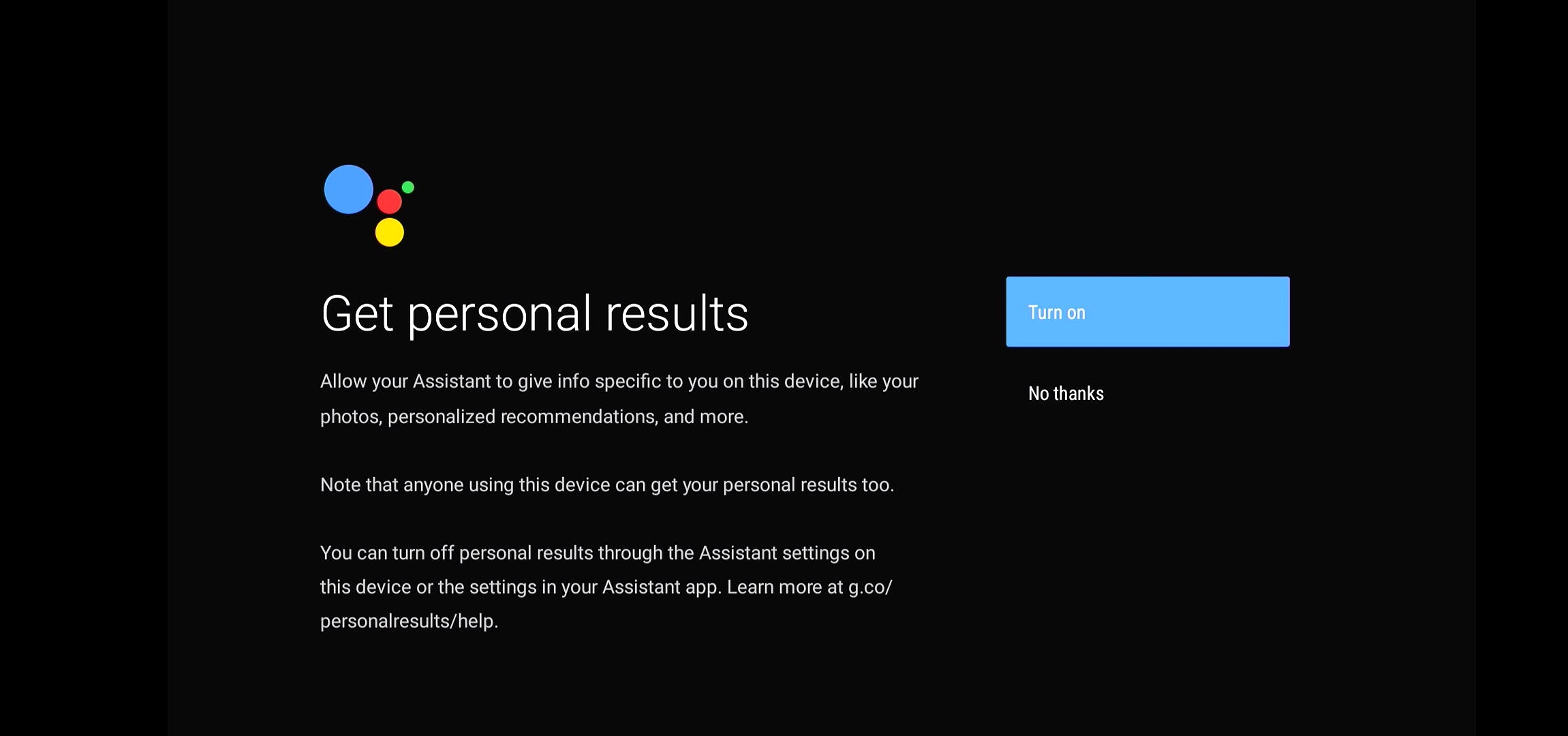
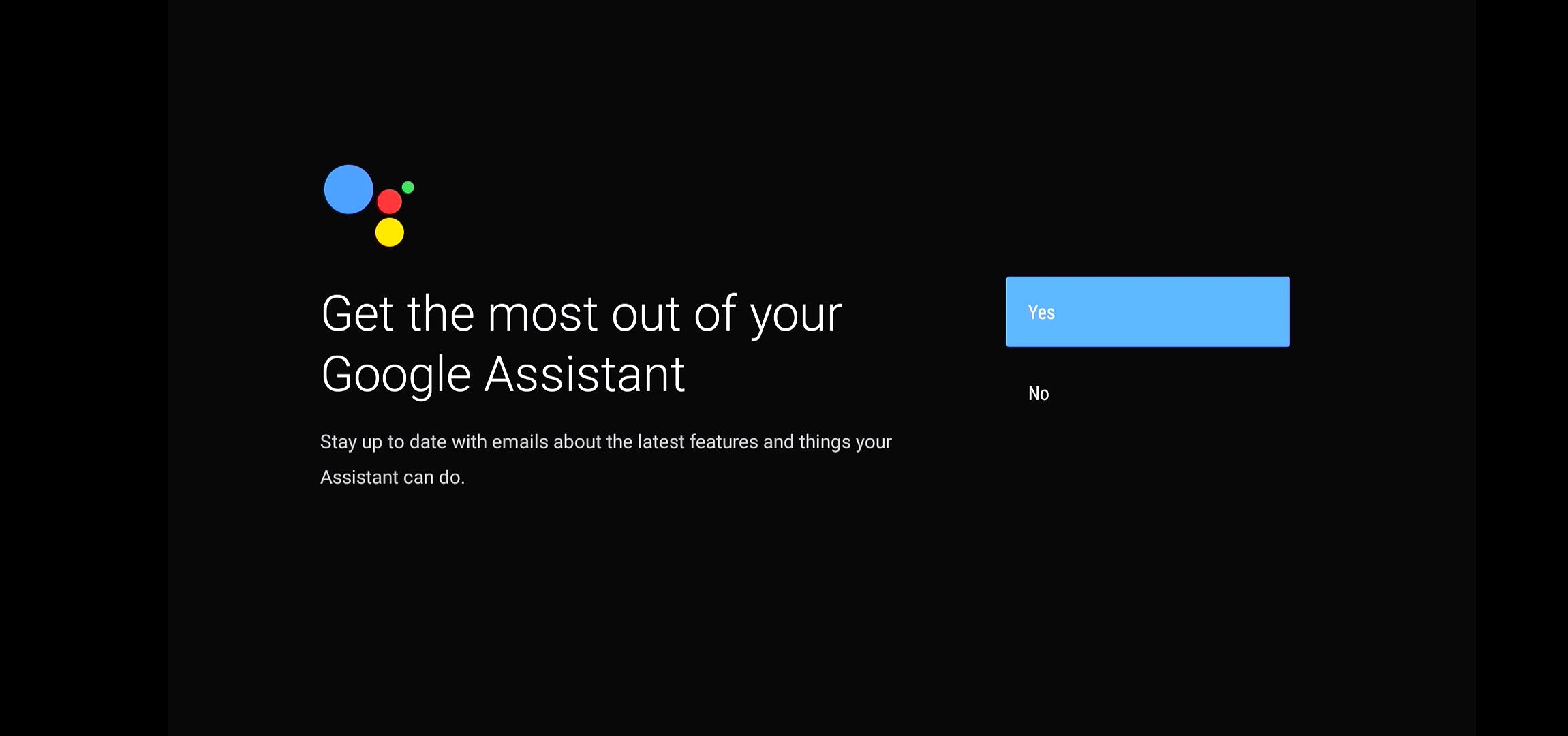
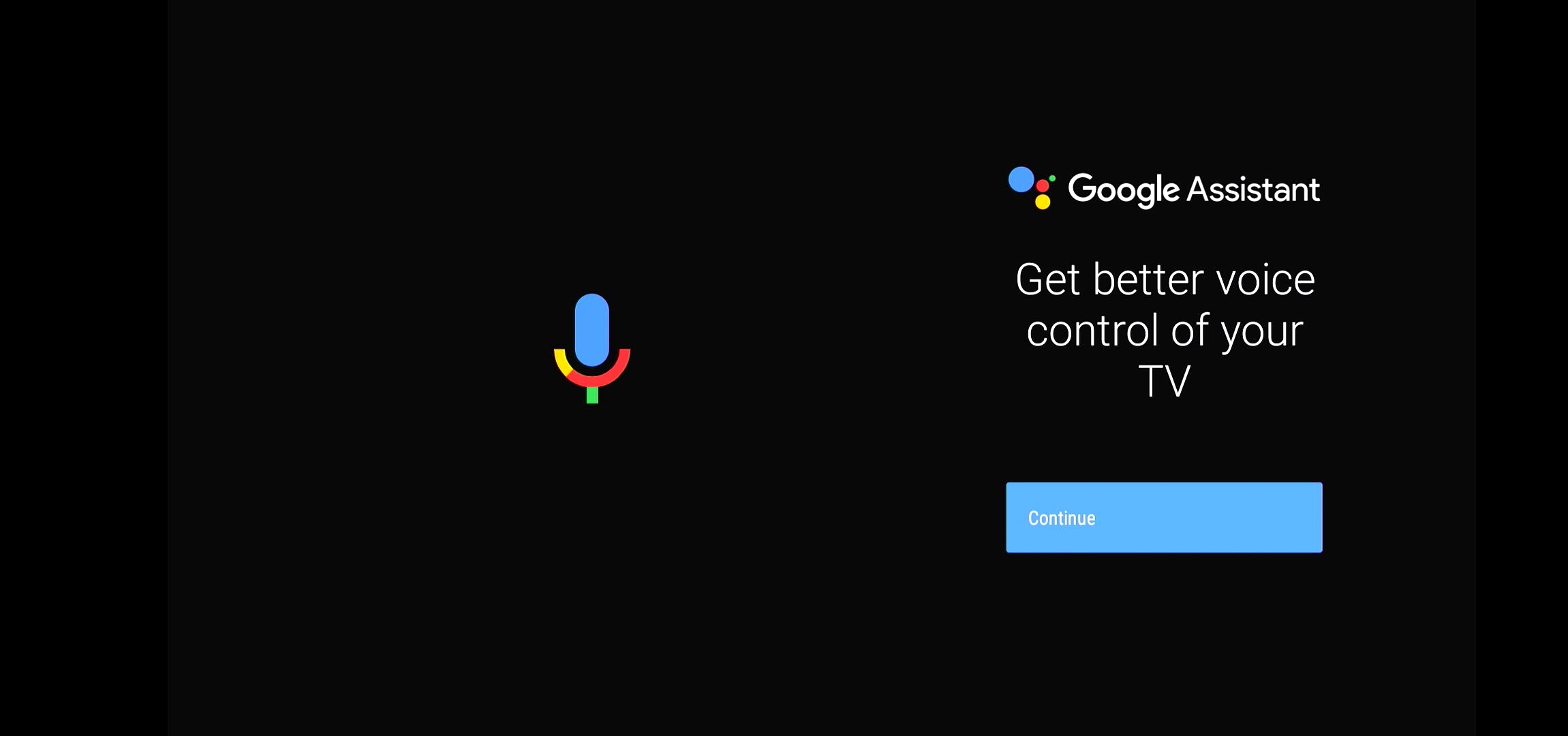
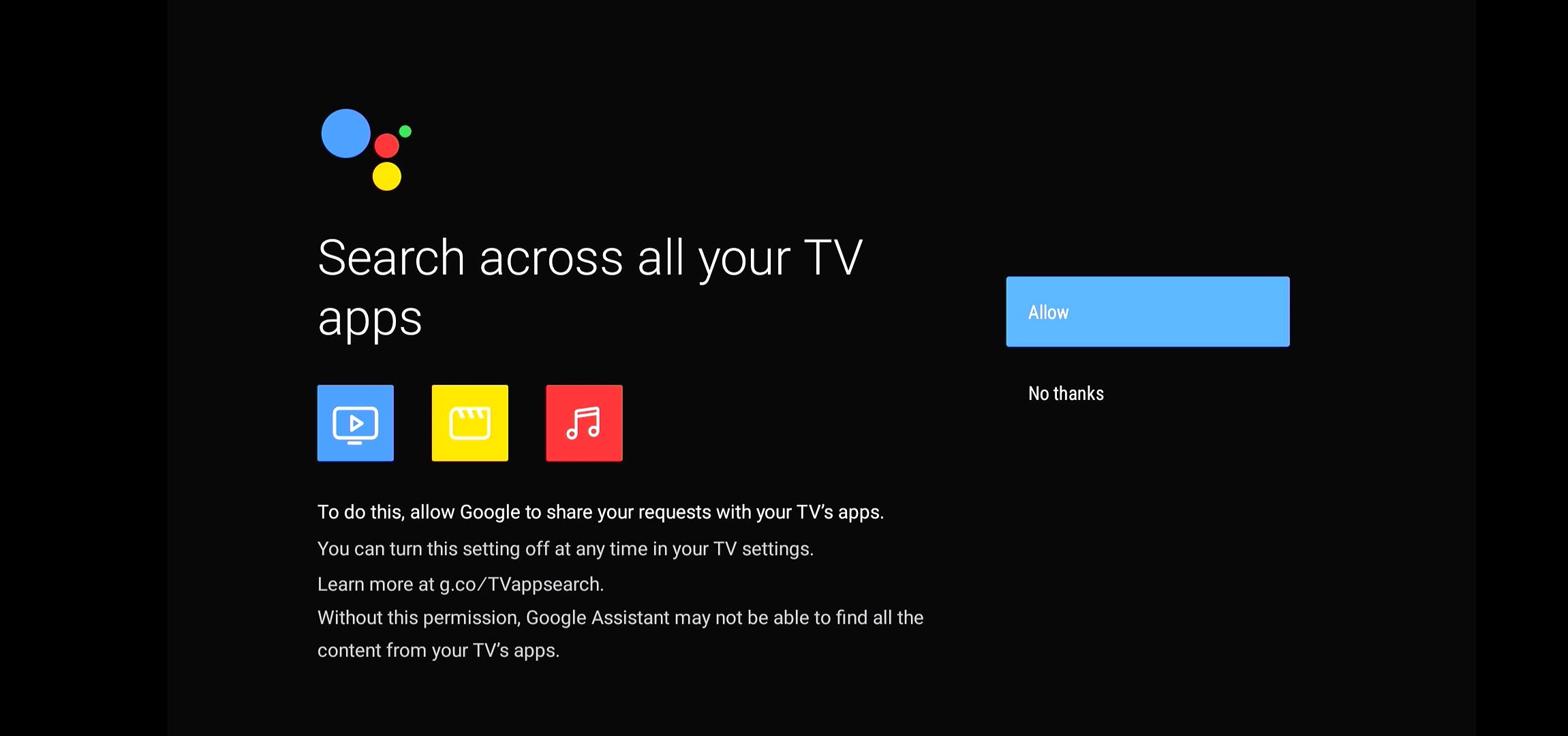
(10). Install your favourite Apps to CTM Home Media Android TV Box (VLC for Android and Blacknut Cloud Gaming are must-install Apps).
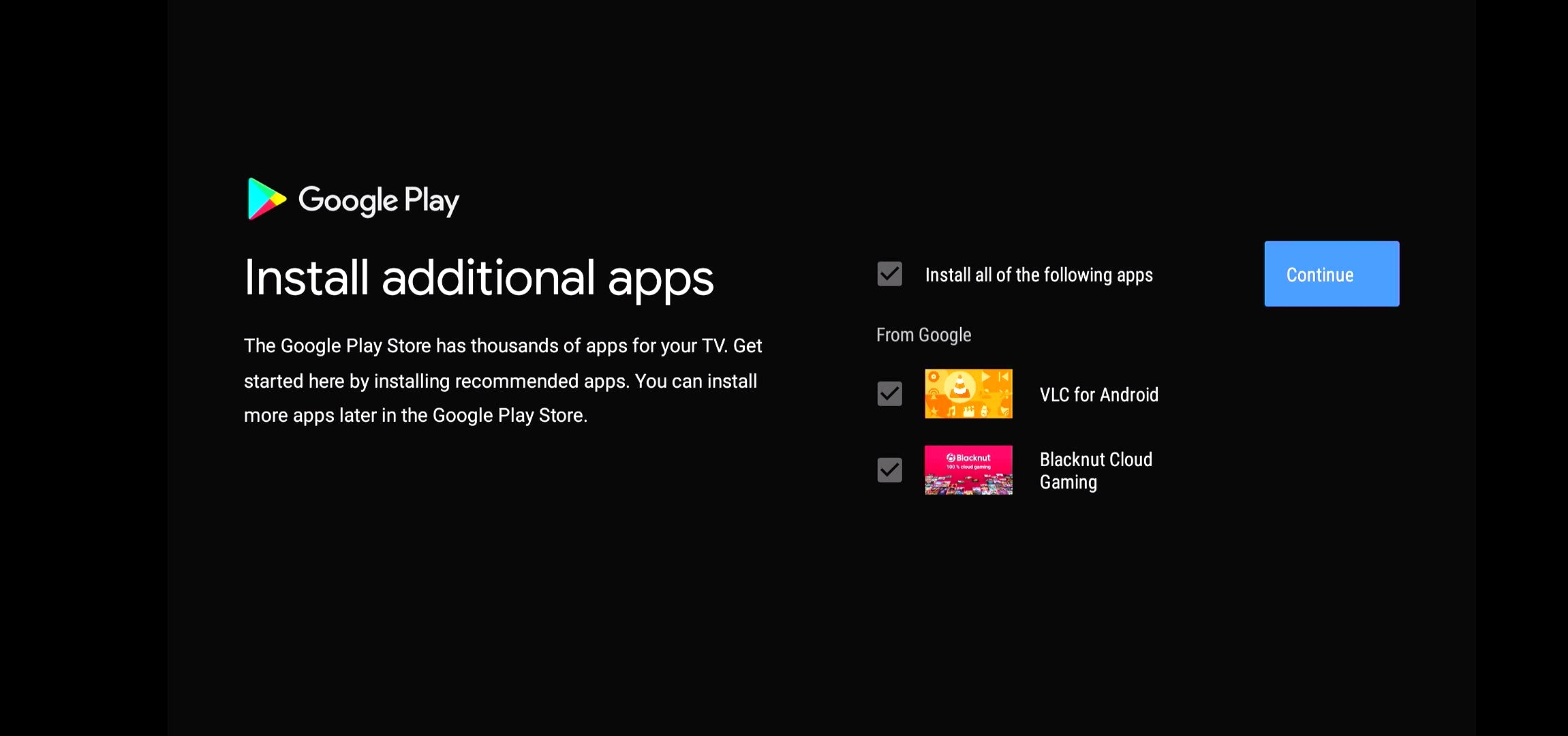
(11). Setting completed for CTM Home Media Android TV Box.

II. Explore CTM Home Media
(1). Login with CTM Mobile No. and enter the SMS Verification Code, or scan the QR code with CTM Home Media App.
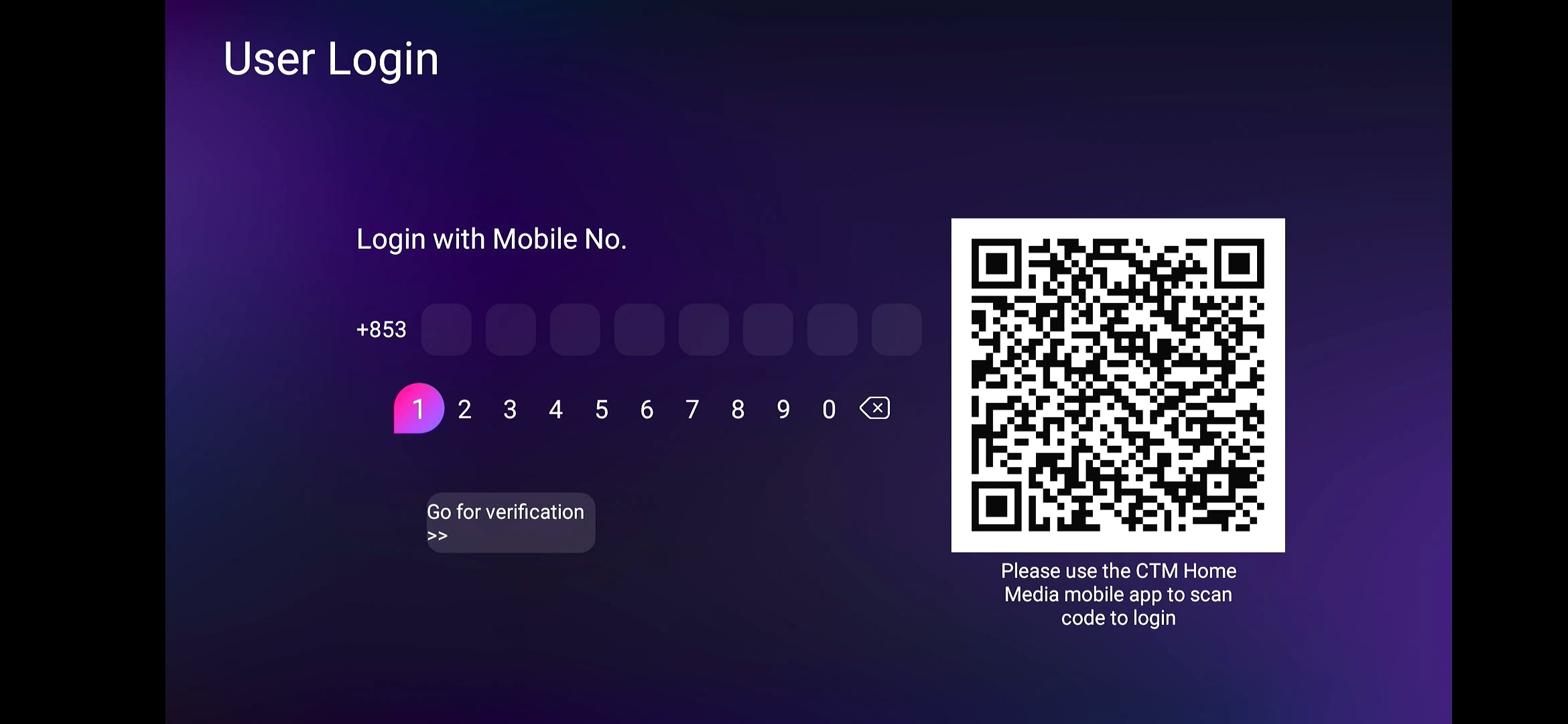
(2). Explore more features and functions of CTM Home Media
i. My Account: shows your service subscriptions, service rights, viewing history, my favourites, etc.
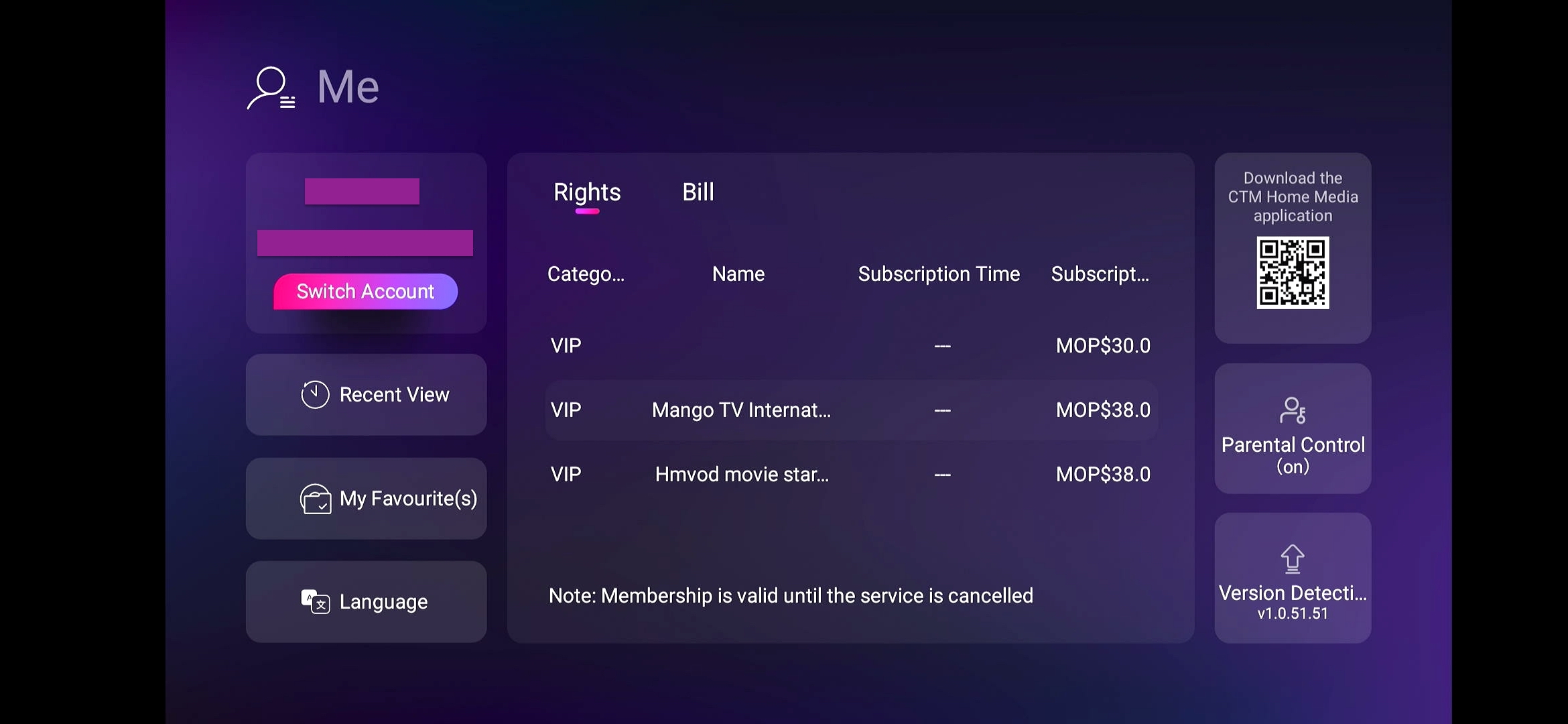
ii. You can view respective video content from myTV SUPER / hmvod / Mango TV etc.

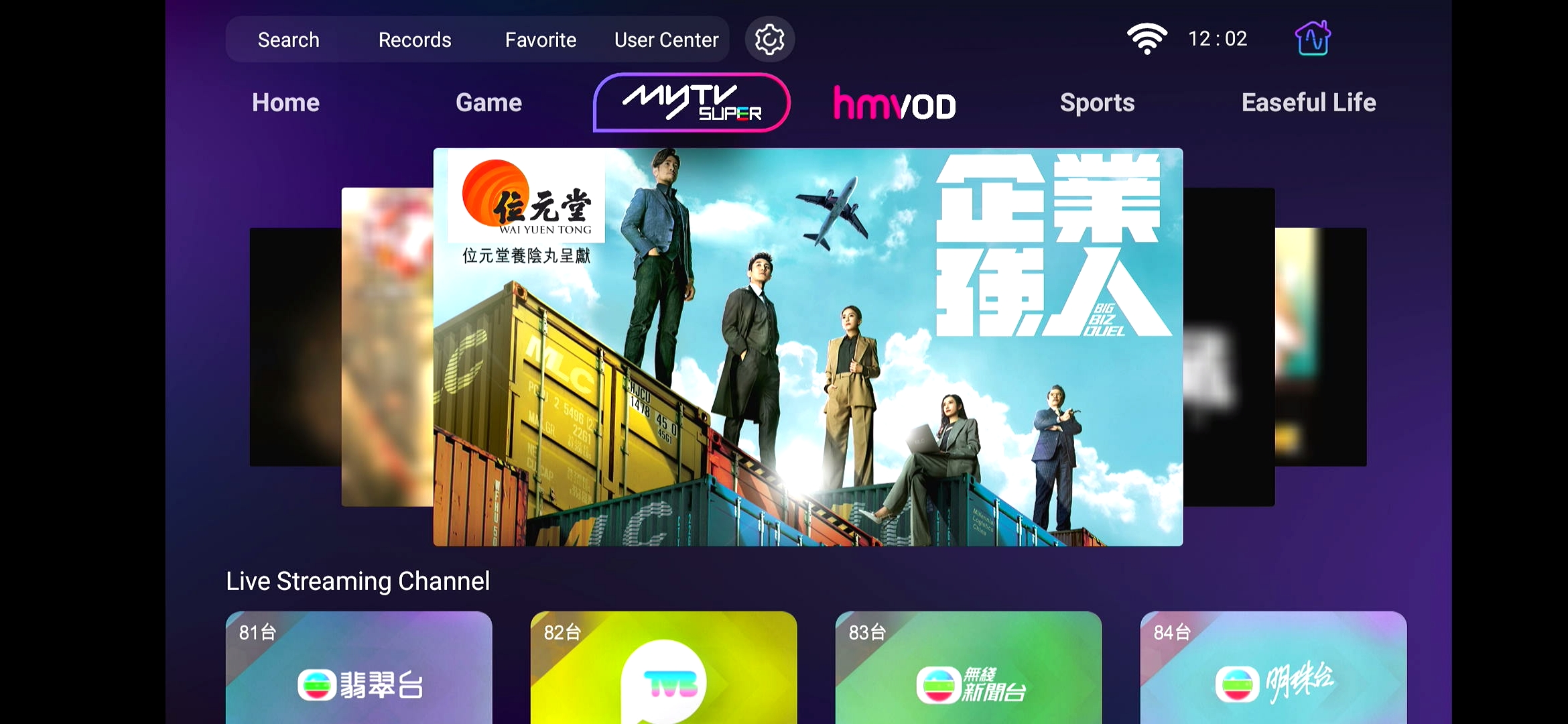
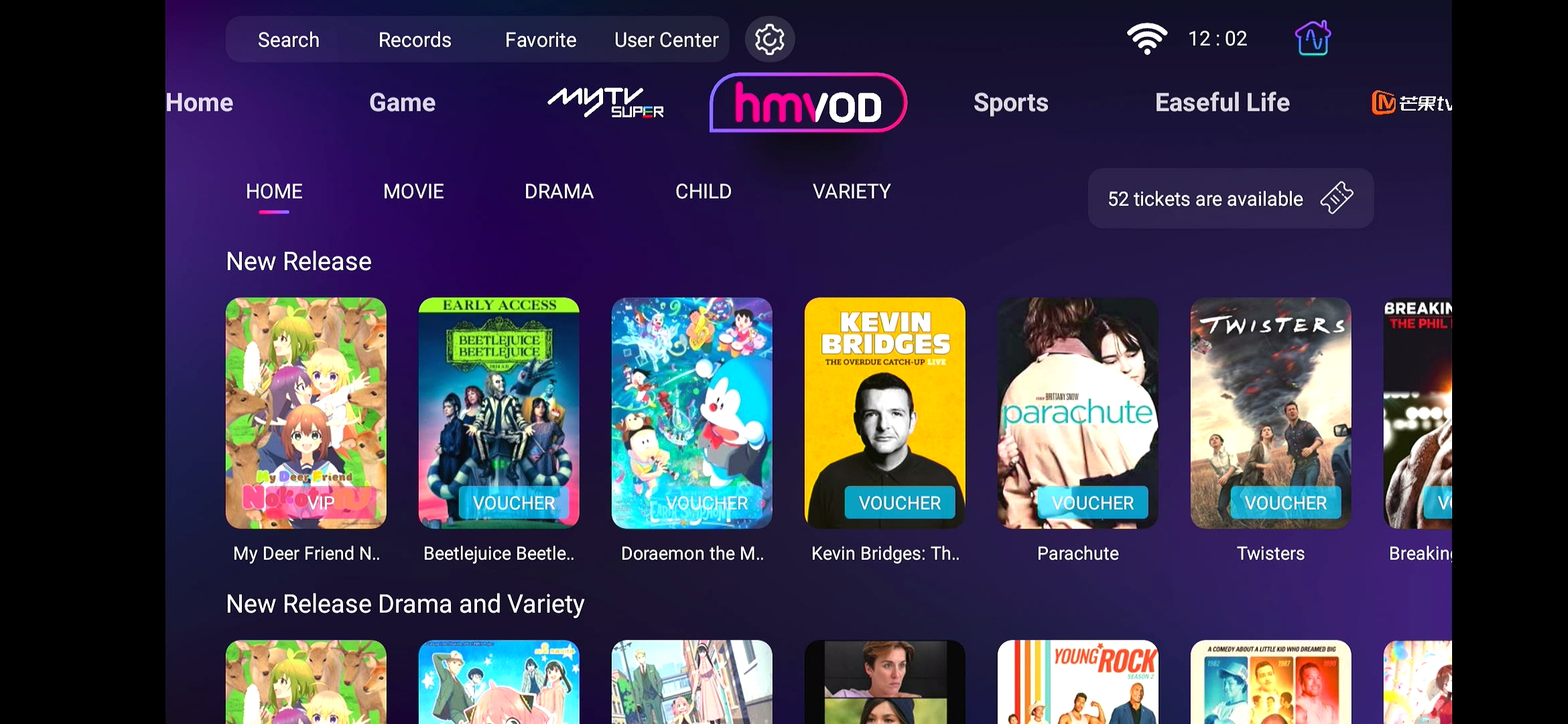
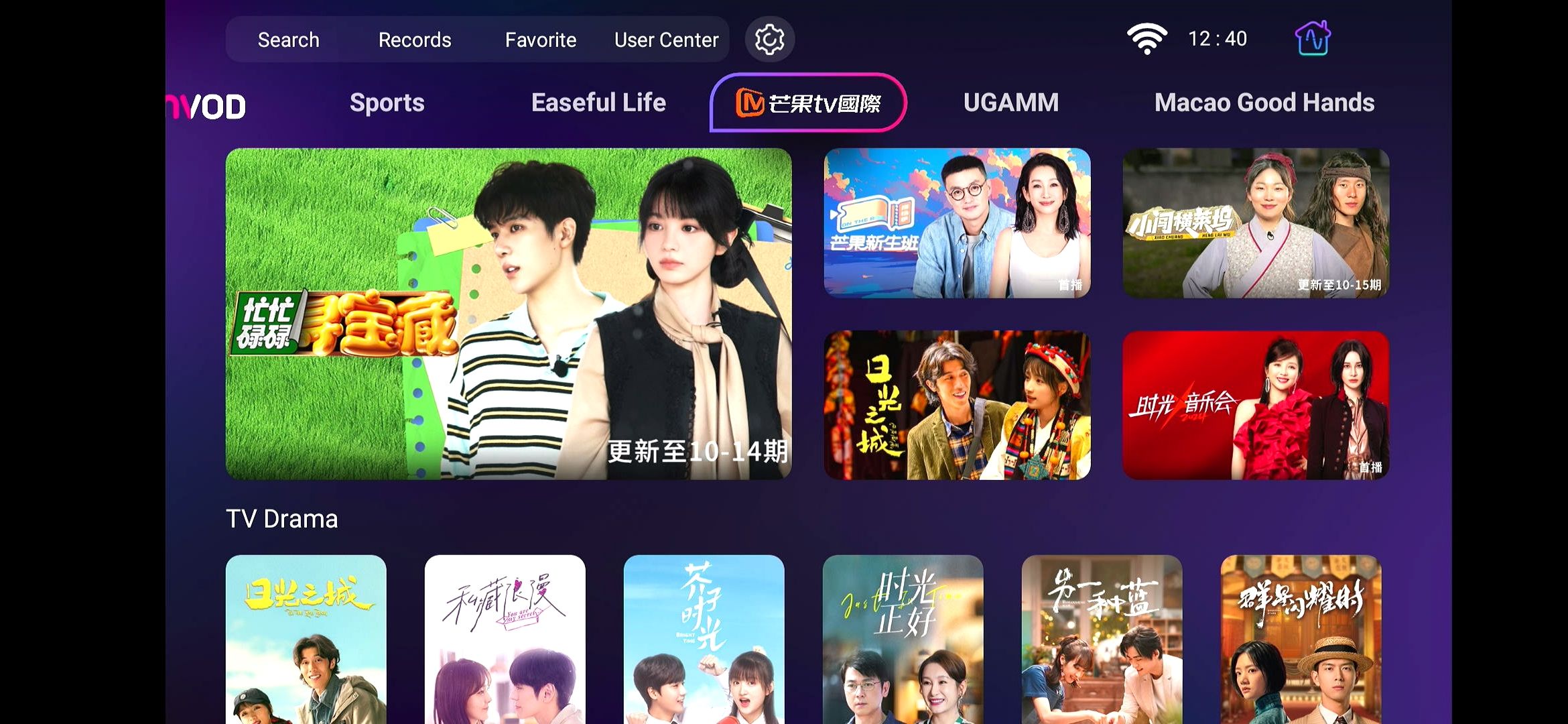
iii. If there is no content service available, you need to subscribe the relevant content service first.
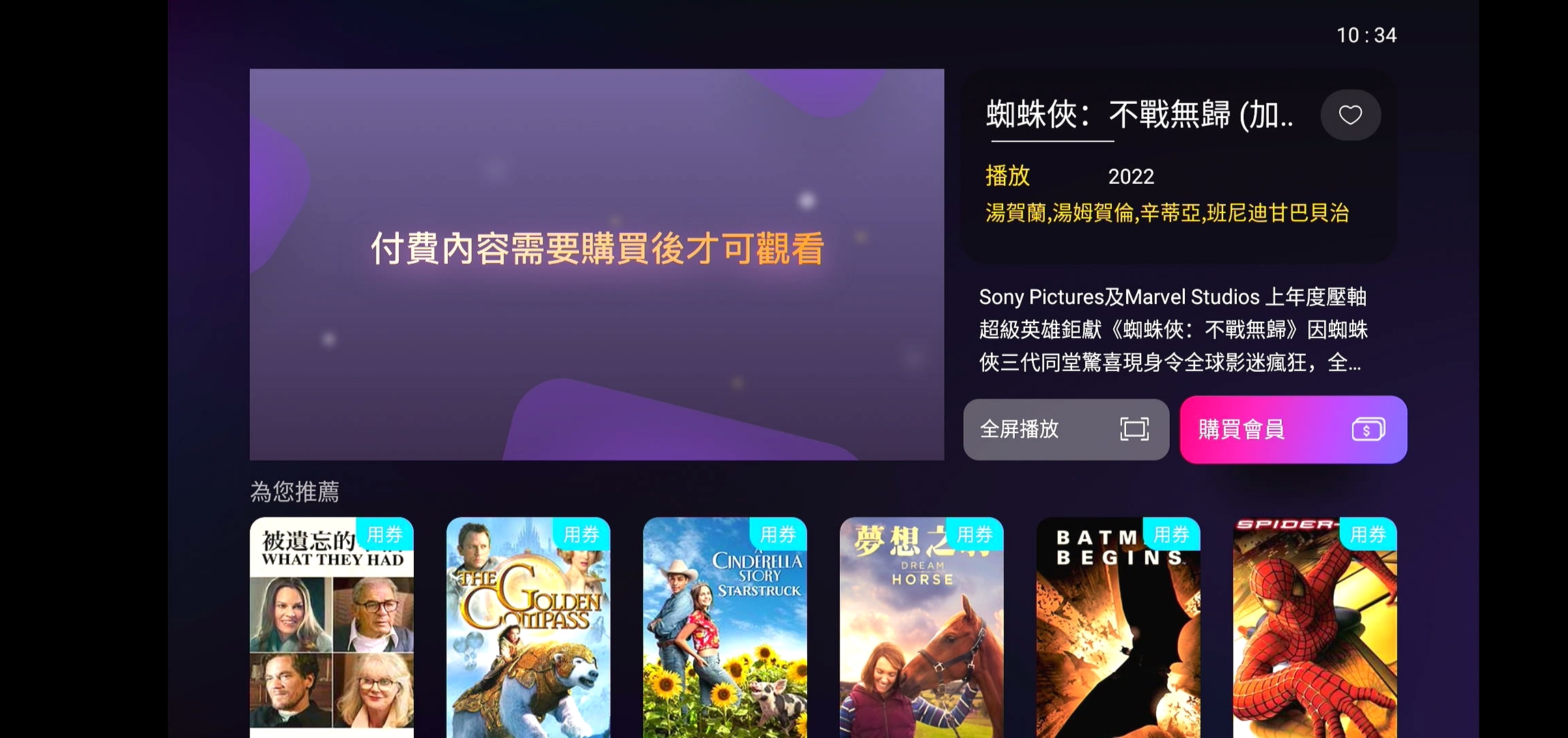
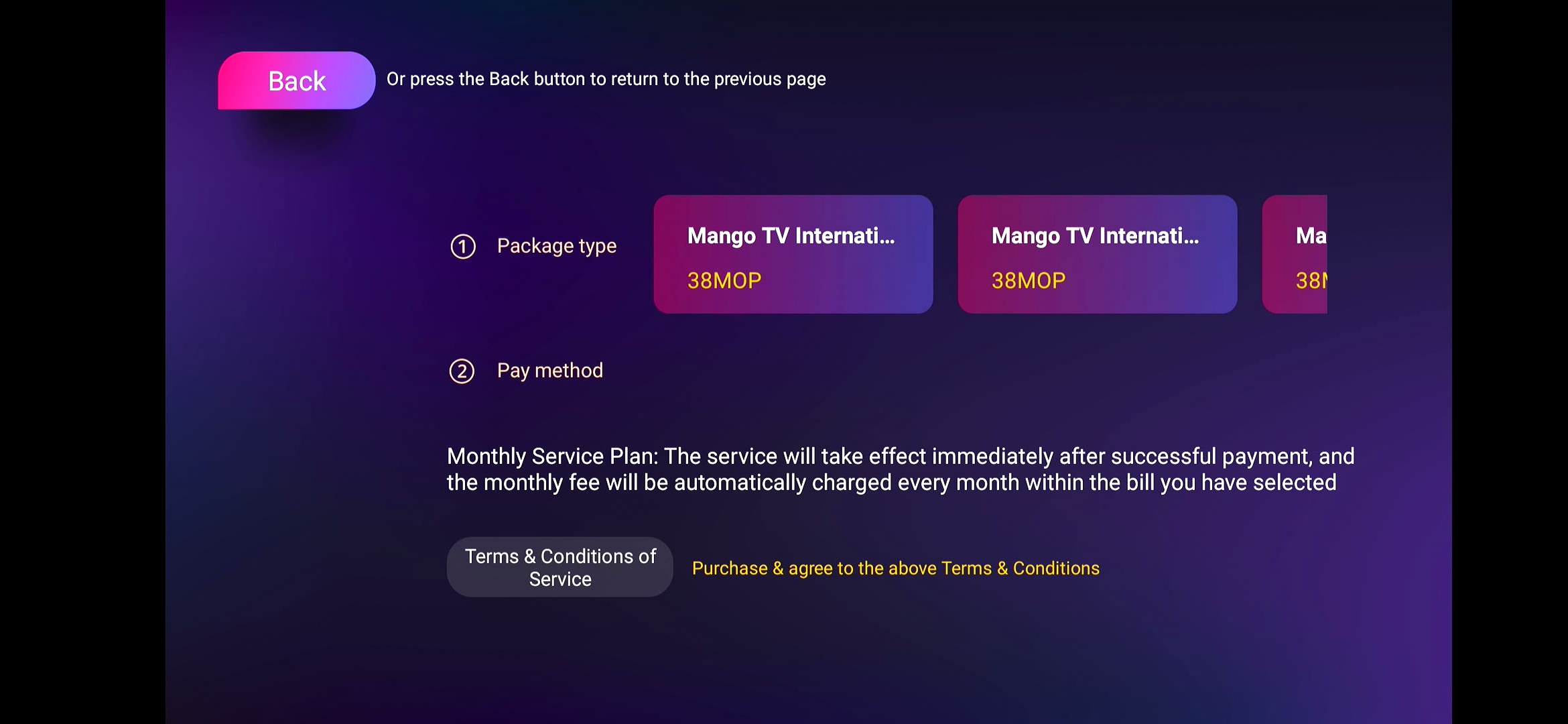
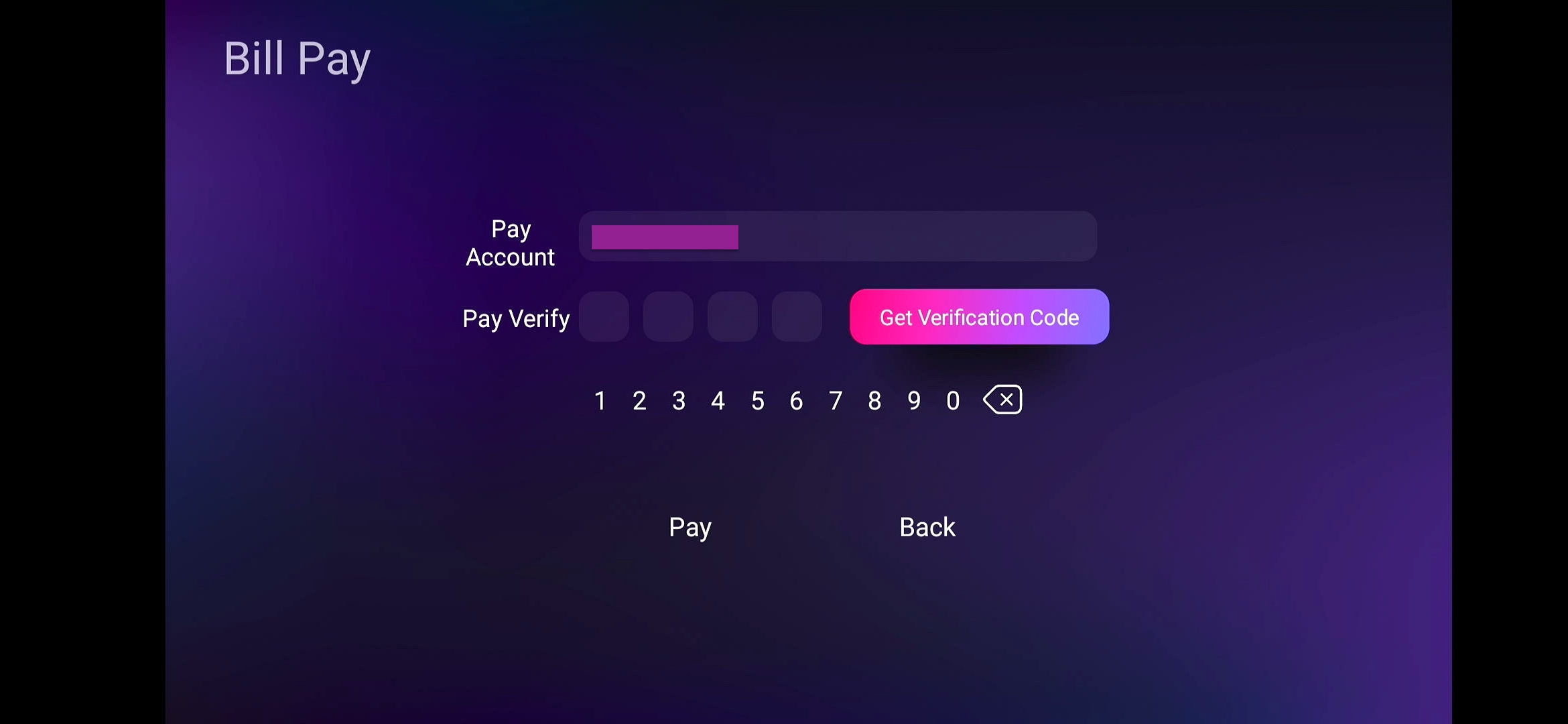
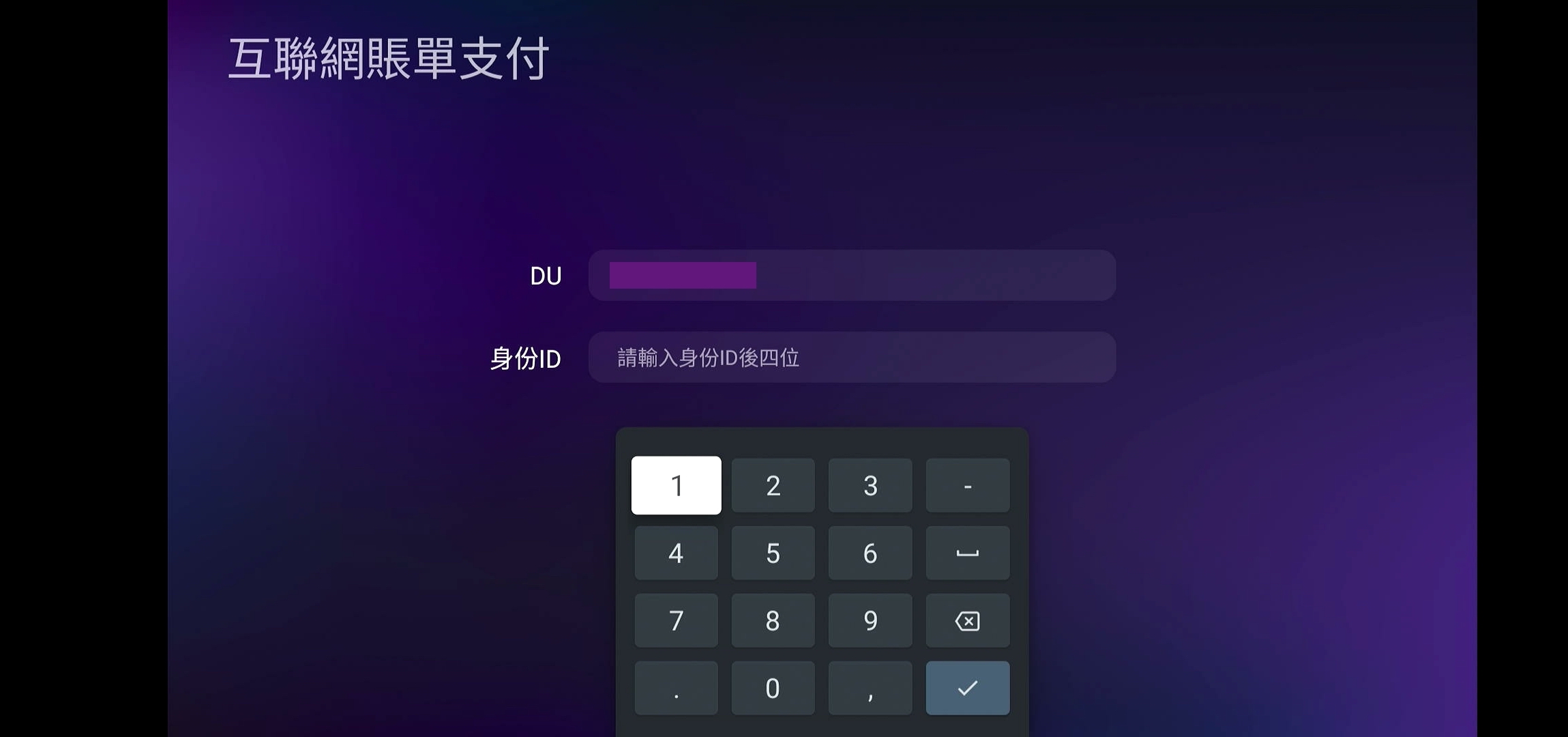
iv. Macau GoodHands provides a variety of products for your selection. After choosing your favourite product, scan the QR code with your mobile phone to purchase.