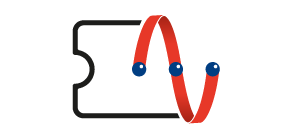Installation Steps
| Step 1 : Wiring Setup |
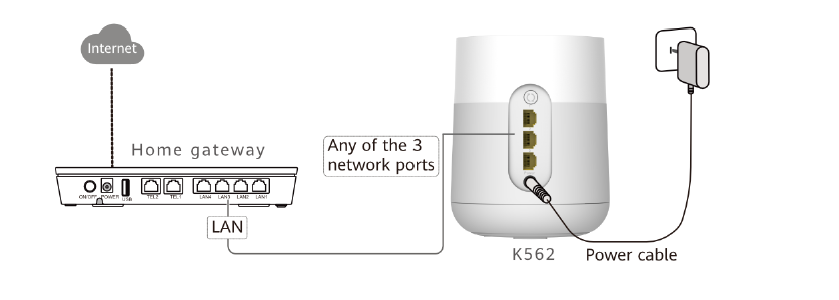
| Step 2 : Account & Password Set up |
1. Use cable to connect PC and HUAWEI Router LAN1 ; Or use mobile to connect with HUAWEI Router’s Wi-Fi (Wi-Fi name please refer to the bottom part and the format is HUAWEI-xxxx) directly. Open a Web Browser and go to website 192.168.101.1, then click “ Start ” button.

2. Select “Skip” button.
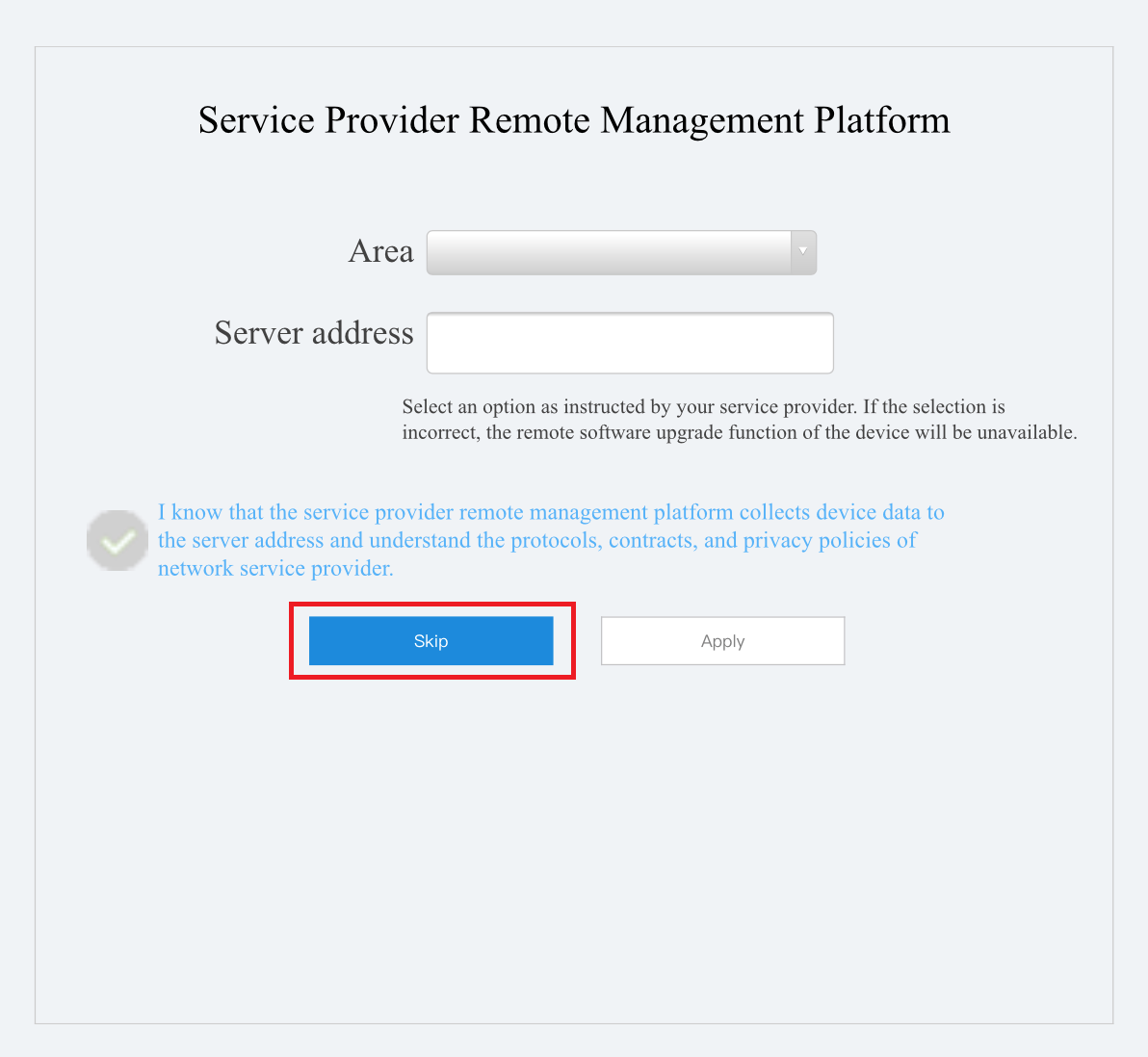
3. Set up “ Wi-Fi Name ” and “ Wi-Fi Password ”, it is recommended to choose a 5G Wi-Fi for a better Wi-Fi experience. Then click “ Next ” button.
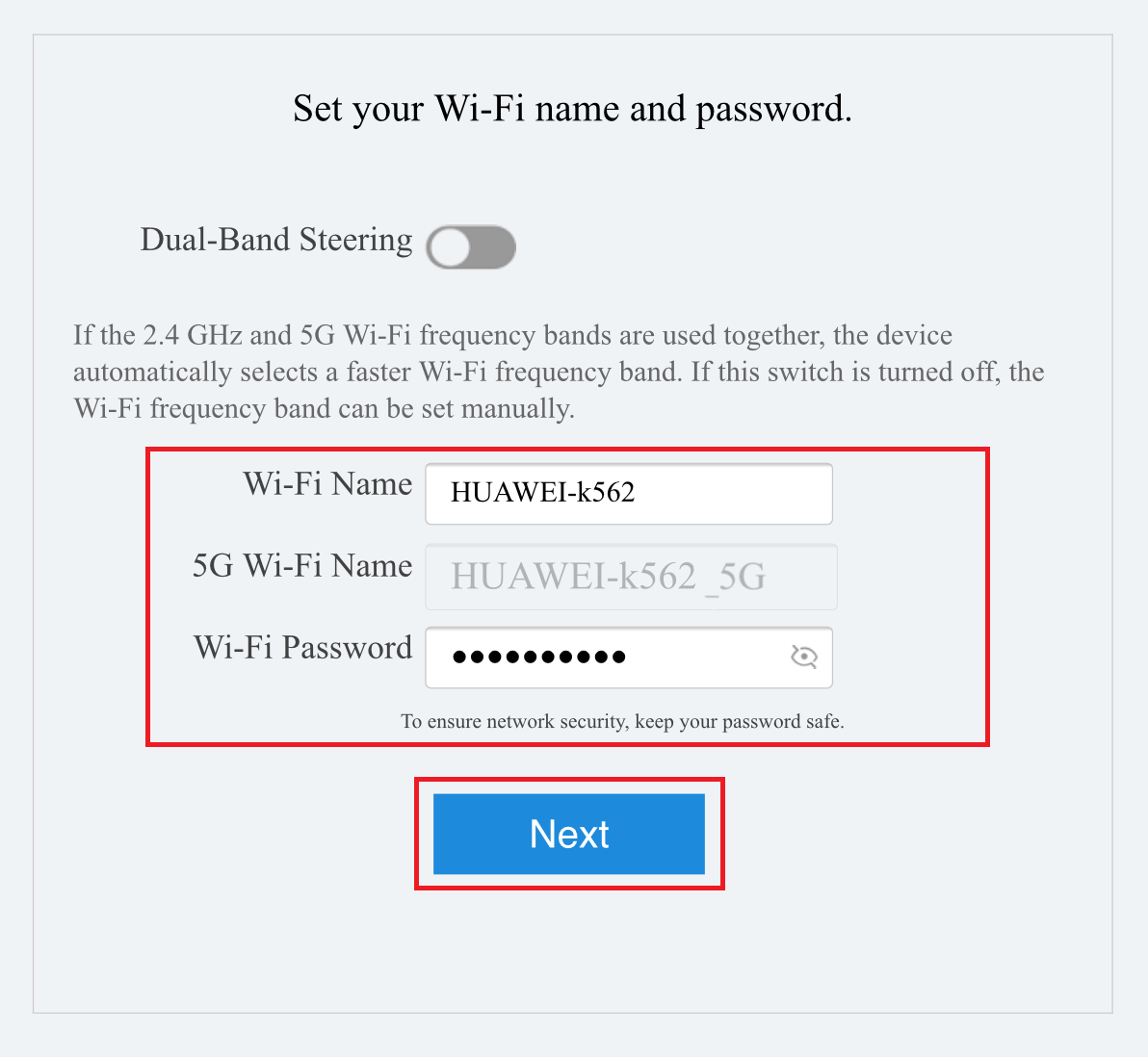
4. Set up router “ New Login Password ” and confirm again the “Confirm Password ”. Then click “ Next ” button.
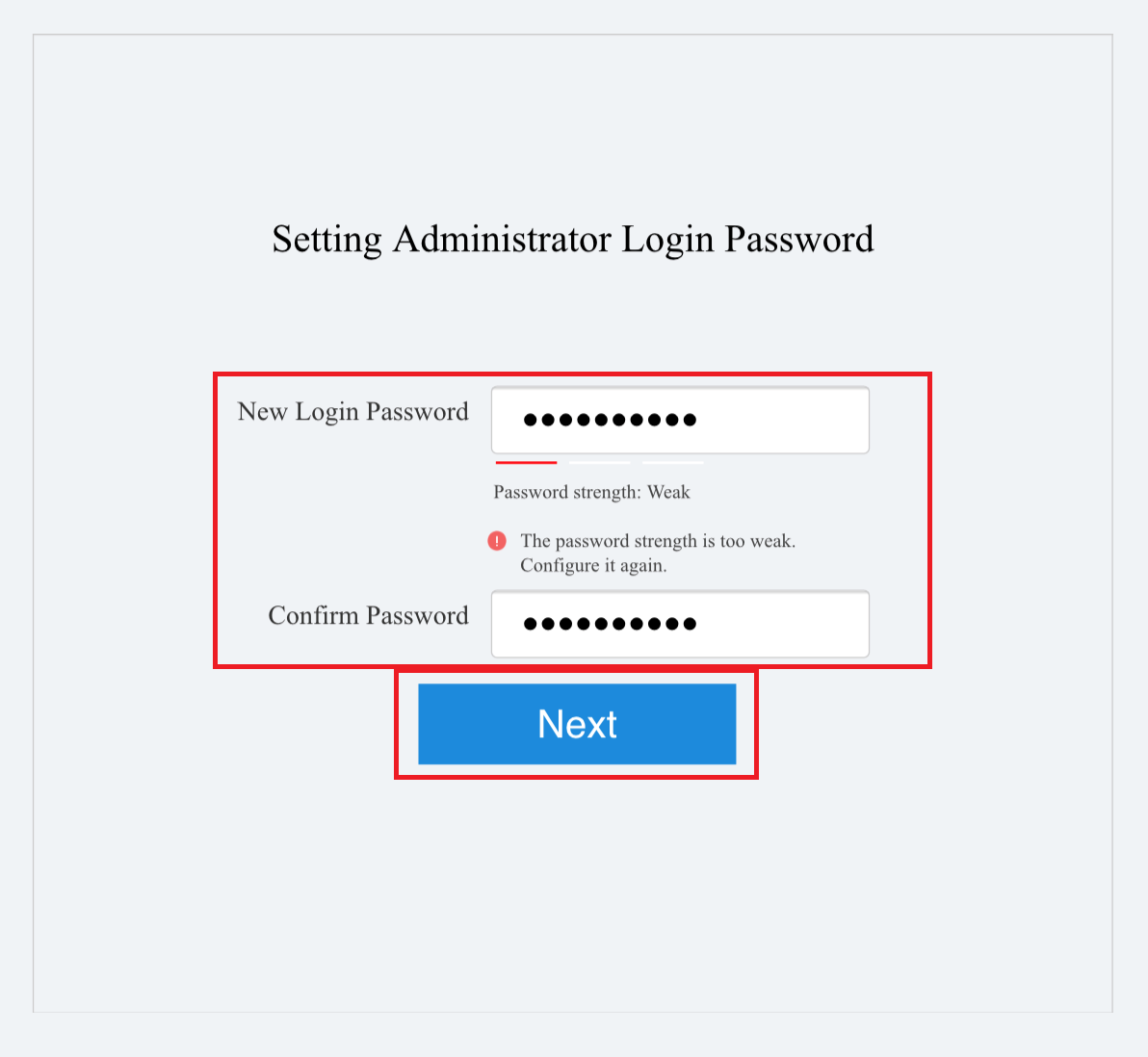
5. After poping up the below screen, the configuration is complete.
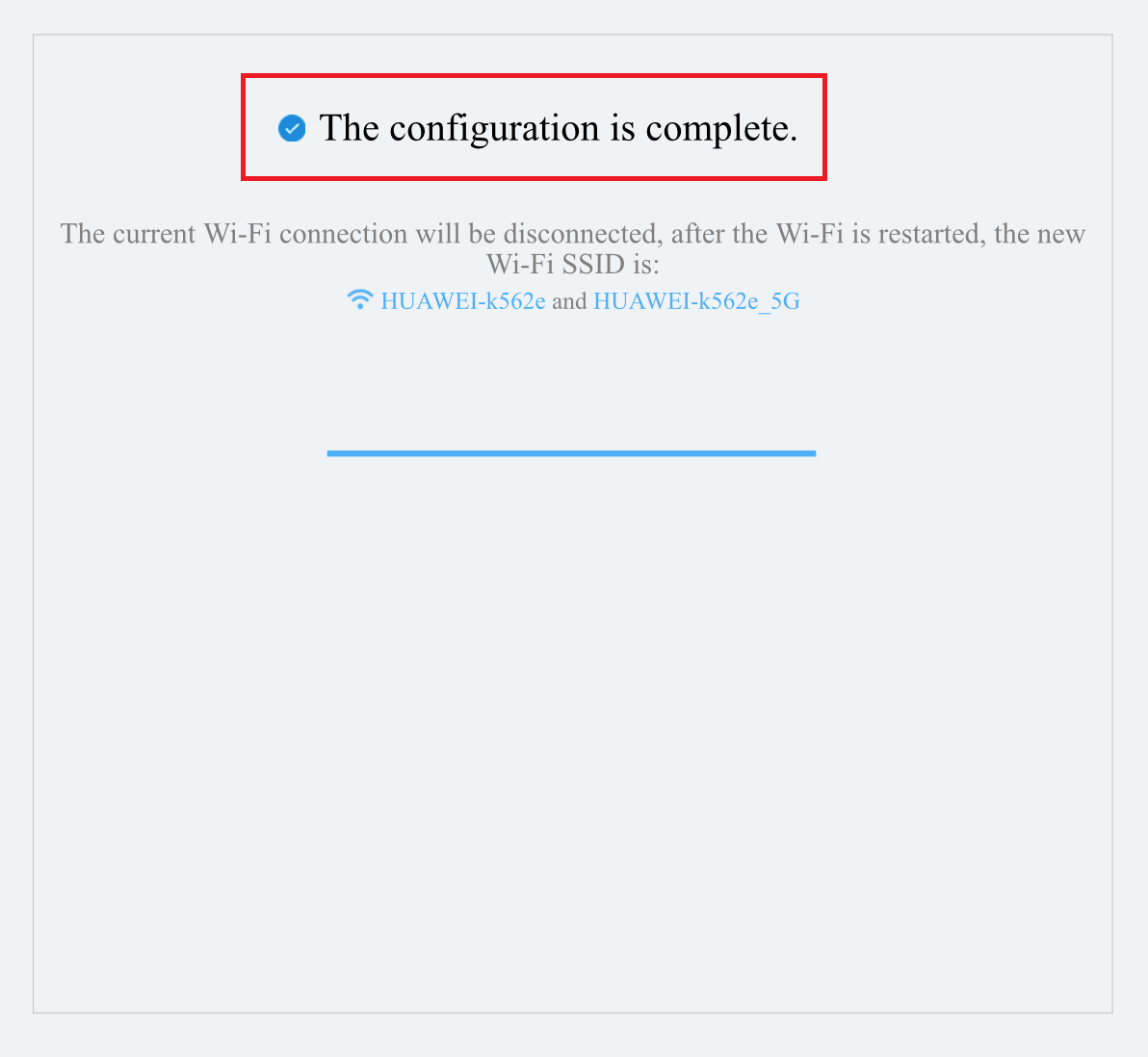
Notes: If the installation cannot be completed successfully although following the above procedures, please call our No. 1 Hotline: 1000 or bring along your router to our shops for checking.
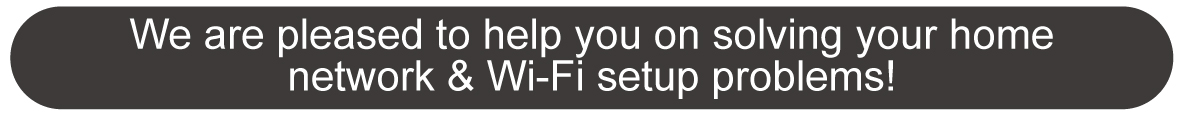
Notes: The related terms and conditions of the Internet Service can refer to www.ctm.net .