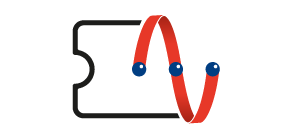FAQ - myTV Gold (Macau)
About myTV SUPER
Q1) What is myTV Gold (Macau)?
A1) myTV Gold provides more than 30 thematic channels and equipped with VOD function with over 90,000 programming hours. Customers can enjoy a wide array of dramas including TVB dramas, latest Chinese, Japanese, US dramas as well as popular Korean & Thai dramas. It also features diversified programs, such as popular variety shows, documentary, music, Chinese operas, movies, classic movies, kids programs and news, etc., enabling you to view favorite programs of your own choice anytime, anywhere. In addition, Timeshift function is also available that offers playback of contents broadcasted within three hours. myTV SUPER brings you an enjoyable experience of watching TV and online videos.
Q2) Does myTV Gold have any service area restriction?
A2) myTV Gold (Macau) is available in Macau only.
Q3) What language displays do myTV Gold support?
A3) myTV Gold currently supports Traditional Chinese and English displays.
Q4) How to ask for customer service support?
A4) For the enquiries of service subscription, customers can contact to the related telecom service provider from which subscribed to myTV SUPER service directly. For those customers who subscribed service via myTV SUPER platform or have other inquiries, they may contact us via WhatsApp in myTV SUPER App, email us by enquiry@mytvsuper.com or call our service hotline at +852 2399 9666 for enquiries.
Channel / Program viewing
Q1) How to check the program schedule on myTV SUPER?
A1) You may check the program schedule through:
i) myTV Gold official website: https://www.mytvsuper.com/en/epg;
ii) myTV SUPER user interface.
Q2) Can I subscribe other myTV SUPER premium services, e.g. TVOD?
A2) Yes, you may subscribe through myTV SUPER UI or customer service hotline at +852 2399 9666.
Q3) Do live streaming channels sync with TV?
A3) In general, live channels on myTV SUPER service may have a short delay compared with TV broadcast due to network transmission latency.
Q4) Can I watch 4K program on mobile device, website or Smart TV?
A4) myTV SUPER Smart TV Version can reach the resolution of 4K picture quality, depends on the product specification of TV set. myTV SUPER App and Web do not support 4K TV quality.
Q5) Why can’t I watch live streaming channel or program archive?
A5) Here are some possible reasons:
i) You are not in Macau;
ii) Network is unstable;
iii) The video cannot be played due to copyright or license issue;
iv) The player in your device does not support the system.
Q6) Can I add a live streaming channel to “My Playlist”?
A6) No, “My Playlist” is for keeping your favorite VOD program list only.
Technical Support
Q1) What is the basic requirement for my Smart TV sets, mobile phones and tablets for using the service of myTV SUPER?
A1) Suggested requirement for using myTV SUPER:
i) Smartphones:
Operation System: iOS 10.0 or above, Android 7.0 or above
ii) Tablet PCs:
- Operation System: iOS 10.0 or above, Android 7.0 or above
- Network Connection: suggested to use Wi-Fi or 3G / 4G LTE network or above
iii) Web browsers:
- Operation System: Windows 10 or above, Mac OS 10.15 or above
- Internet Browser: Safari 13 or above, Chrome 130.0 or above, Microsoft Edge 130.0 or above
- Network Connection: suggested to use 30Mbps or above
iv) Smart TV:
- Operation System: Android 9.0 or above
- Network Connection: Suggested to use 30 Mbps or above broadband service
Q2) What is the required broadband transmission for enjoying myTV SUPER service?
A2) i) The basic bandwidth requirement for myTV SUPER Smart TV Version:
4Mbps or above / 12Mbps or above (for 4K program)
ii) The basic bandwidth requirement for myTV SUPER mobile App:
1.5Mbps or above
iii) The basic bandwidth requirement for myTV SUPER Web:
Suggested to use 30Mbps or above
Q3) The mobile device or browser I use is not in the compatible list or is lower than the minimum requirement of service, what can I do?
A3) myTV SUPER service may not be available if the equipment is incompatible or lower than the minimum requirement of our service. Subscribers should use device and operation system which are myTV SUPER compatible. Please visit https://www.mytvsuper.com/en/basic_requirement for details.
Q4) Can I download and install myTV SUPER App on other TV Box or Smart TV?
A4) No, myTV SUPER App version does not apply on other TV Box or Smart TV. Smart TV user can download and login myTV SUPER Smart TV Version from build-in Google Play in smart TV to enjoy the service.
Q5) Can I use myTV SUPER App service by connecting the device to TV set directly or supporting Miracast?
A5) myTV SUPER App version is only applicable to designated compatible devices and mobile operating systems. Miracast is not applicable. Smart TV user can download and login myTV SUPER Smart TV Version from build-in Google Play in smart TV to enjoy the service. Please visit http://www.mytvsuper.com/en/basic_requirement for details.
Q6) How many devices can be supported for multi-view in myTV Gold?
A6) - Smart TV user: Smart TV x 1 + App / Web x 2
Can login and use 1 myTV Gold Smart TV Version and 2 myTV Gold App or Web service on up to 3 different devices at the same time.
- App user: App / Web x 3
Can login and use myTV Gold App or Web service on up to 3 different devices at the same time.
Q7) Can I pair to several devices in the same time?
A7) No, it depends on the quota of myTV SUPER Multi-view service. Customers can only login to devices with specified quota at the same time. If the quota is full, logout is necessary before login to another set. Each service account is allowed to change device not more than 6 times in each calendar month. Please contact us for assistance.
Q8) Can I download the programs to my mobile device for watching outside later?
A8) Yes, you can download suitable programs through myTV SUPER App and enjoy the programs afterwards.
Q9) How many programs can I download? How long can it be saved after downloading?
A9) Smart Download Service under myTV Gold offers video download of a maximum of 30 videos each month and the viewing period of each downloaded video is 7 days, or until the relevant program off-shelf day (whichever is earlier).