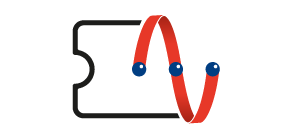Products and Features
What is the coverage range of the camera?
The C220i camera is best suited for image recording in environments ranging from 200 to 300ft.
Does the camera support night vision? How far is the night vision range?
Yes, the C220i supports black and white night vision with a range of up to 30 meters.
How long can surveillance videos be stored?
The standard 2TB hard drive can store approximately 45 days of video recordings (depending on the resolution and frame rate set up).
Can I view the surveillance from both my phone and computer?
Yes, the system supports simultaneous viewing through the VIGI mobile app, computer client, and NVR local interface.
Does the system support motion detection and abnormal notifications?
Yes, it supports motion detection, human detection, and can send push notifications to your phone.
Unable to download VIGI app on the phone or find it in the app store list?
Due to VIGI app is in international version, mobile phones using the Mainland version of the Apple Store may not able to search or download the VIGI app directly. You need to switch the Apple Store or Google Play region before downloading the app. After installation, the app can be used in any region without restrictions.
Compatibility
Can I use cameras from other brands with this system?
Yes, the system is compatible with third-party cameras that support the ONVIF protocol (Profile S), including HIKVISION, DAHUA, AXIS, XIAOMI, and others.
Is a dedicated router or network device required?
No, this system can be connected to any standard router or network.
Installation Issues and Services
Is there an installation and product specification guide?
Please refer to the following link for the installation guide: https://s.ctm.net/ktAqm
Do I need technical assistance for installation or removal? Does CTM provide related services?
Yes, CTM offers installation, dismantling, and camera angle adjustment services at an attendance fee of MOP$500 / visit. The store owner should be present on the day of installation for service coordination.
Maintenance and Care
If the equipment malfunctions during the warranty period, how can it be repaired?
If the equipment malfunctions within the 3-year warranty period (from the date of service contract), and the fault is not due to human error, customers need to bring the equipment to the store for device replacement application, provided by the equipment supplier TP-Link.
What should I pay attention to before replacing the equipment during the warranty period?
You must meet the one-for-one replacement qualification of our warranty. The equipment should not be damaged due to misuse or accidents, and its external appearance must be intact and undamaged. Before returning your VIGI NVR to us, we strongly recommend formatting the device using the VIGI app to protect your personal data.
How long does it take for the replacement equipment to arrive?
The replacement equipment service period can take up to 1.5 months. We will contact you upon receipt of the replacement equipment.
Is temporary alternative equipment provided during the equipment replacement period?
We regret to inform you that we do not provide loan devices.
Upgrades and Extensions
If the recording system equipment in the package does not meet actual requirements, can it be increased or purchased additionally?
The recording system equipment in this package currently supports individual additional purchases of a small number of cameras. Merchants can purchase as needed.
Does it support cloud storage?
The system primarily relies on local storage and does not provide cloud storage functionality.
Network and Security
What kind of network connection is needed for remote monitoring?
A standard broadband connection is sufficient. We recommend an upload speed of at least 1Mbps for a smooth experience.
Does the system have password protection? How is security ensured?
The system has multiple security measures, including password encryption and abnormal login detection.
Will the recording continue if the network disconnects?
Yes, even if the network disconnects, the NVR will continue recording and storing images, though remote viewing will not be possible.
Will recorded images be stored in the cloud or only on VIGI NVR?
Images are stored on the HDD, and VIGI NVR does not support storage on cloud servers.
Does it need an internet connection to operate?