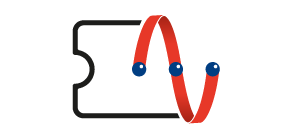|
What is OnePlay Cloud Gaming? OnePlay Cloud Gaming is an online video game streaming service where players can stream and play games directly over the network without the need for powerful hardware or game installations.
What are the advantages of cloud gaming? Cloud gaming allows you to access games on multiple devices without the need for powerful hardware, play games instantly without downloads or installations, offers a vast library of various games, and saves on device costs and game storage space.
What games does OnePlay offer? OnePlay Cloud Gaming provides a range of AAA and the latest popular games, allowing users to enjoy exciting and novel gaming experiences. OnePlay regularly updates its game library to ensure players can enjoy a variety of popular games.
How can I play games? Users must first purchase games through online stores such as Steam, Epic, or Microsoft before they can play them on OnePlay Cloud Gaming.
How do I save my game progress? The game uses the cloud to store your progress, and once saved, the game progress will be synchronized to OnePlay and online stores such as Steam, Epic, or Microsoft. OnePlay's game data storage: For games that do not support cloud storage, OnePlay will save and restore your game data at the start of each game session.
How can I play games on mobile devices? After downloading the Home Media and OnePlay mobile app and logging into your account, simply click the 'Play' button next to the game to start playing.
Does OnePlay offer applications for Windows and Mac computers? Yes, users can download the application from the OnePlay website (https://www.oneplay.in/download.html).
Can OnePlay be used on televisions? Yes, you can log into your OnePlay account through the Home Media TV box to enjoy gaming.
Is it necessary to download games? With OnePlay Cloud Gaming, there is no need to download or install games. Simply log into the application on your device to start playing.
Is multiplayer supported? If the game you play on OnePlay supports multiplayer functionality, you can enjoy multiplayer games.
Is there a time limit for daily gaming? The daily gaming time limit is 6 hours. This limit helps to balance the gaming experience of users and helps prevent excessive screen time. Once you reach the 6-hour limit, we will notify you that your gaming time for the day has ended. Details can be found on the OnePlay webpage (https://www.oneplay.in/dashboard/settings/subscription).
Does OnePlay provide storage certificates? OnePlay does not provide storage certificates for platforms such as Steam, Epic, Ubisoft, Origin, or Battle.net. We recommend that you have an account on these platforms and have purchased the games you want to play before logging in. If you already have an account and games on the above platforms, you can seamlessly log into the OnePlay Cloud Gaming platform and play your purchased games.
Does OnePlay retain my storage certificates? OnePlay's auto-login feature securely stores your login credentials in the cloud.
How do I delete my saved storage certificates? To delete the saved storage certificates in OnePlay Cloud Gaming, please follow these steps: Go to your account settings Click on 'Clear Data' Confirm the deletion and click 'Continue' After deletion, your OnePlay Cloud Gaming experience will restart, and you will need to log in again.
Can I use my credentials on multiple devices? Yes, you can flexibly use your credentials on multiple devices.
Can I restore the game with the same credentials on another device? Yes, through the OnePlay service, you can restore the game on another device with the same credentials. Remember to terminate the game on the old device before switching to the new one.
|