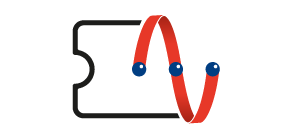Equipment Requirements
| Best configuration for “No.1 Home Fiber Broadband 1Gbps” | 600Mbps、1Gbps | 300Mbps | 150Mbps、50Mbps |
CPU: | Intel Core i7 or above | Intel Core2 Duo, Core i3, Core i5, i7 or above | Intel Core2 Duo P8700/2053GHz or above | Pentium 4 3GHz CPU or above |
Operating System: | Windows (7/8/10)(64-bit) or above | Windows 7/8/10 or above | Windows 7/8/10 or above | Windows XP/ Windows Vista / 7 / 8 / 10/ Mac OS X or above |
Memory: | 8GB RAM or above | 8GB RAM or above | 2GB/4GB RAM or above | 1GB RAM or above |
Drive: | SATAII 64GB RPM7200 / SSD (Read and Write Speed of 200MB / s or above) Solid State Drive | 40GB ATA-133 RPM7200 or above
| ||
Browser: | Microsoft Internet Explorer 8.0 or above / Mozilla Firefox 4.0 or above / Google Chrome 11.0 or above / Safari 4.0+ or above | |||
Network Interface Card: | 100 / 1000 BaseT Ethernet Interface | 10/100/1000 BaseT Ethernet Interface | ||
Notes
* The network Interface Card and its corresponding driver must be properly installed prior to the installation of the Broadband Modem.
Customer must use the Fiber Broadband modem which provided by CTM. Uses of other modem will be unable to connect to the Internet. Some webpages require specific software to operate properly, such as Flash Player, Java. Please update to corresponding version of the software. For online gamers, different games have different PC requirements. PC configuration should be based on information provided by your game suppliers. The above connection speeds are based on local data transmission.
Wireless Router Requirements (router not supplied by CTM):
Compatible with 802.11b/g/n/ac standard.
Download Speed Test
Want to test the speed of your broadband service?
CTM customers may simply take the speed test via Speedtest.net hosted by Ookla with one step only!